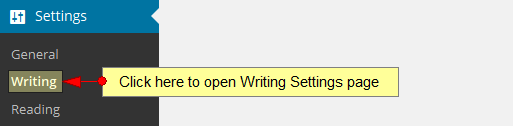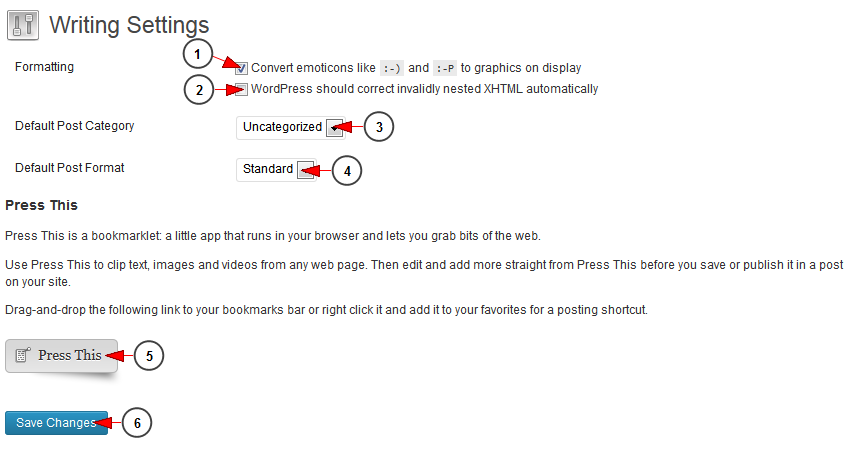Use the Writing Settings page to control the interface you use when writing new posts.
Click on Writing link, under Settings menu:
Once the page opens, you can manage the writing settings of your web blog:
1. Check this box if you want to convert emoticons into graphics.
2. Check this box if you want WordPress to correct invalid XHTML automatically.
Note: some Plugins may not work correctly when this feature is turned on.
3. Select from the drop-down list the default post Category. This category will be assigned to a post if you fail to assign any other Categories with writing your posts.
4. Select from the drop-down list the default post format. These post formats are used by certain themes to create different styling for different types of posts. You can choose the formats from: standard, aside, gallery, link, status, quote, image.
5. Use Press This to clip text, images and videos from any web page. Then edit and add more straight from Press This before you save or publish it in a post on your site.
6. Click here to save all changes.