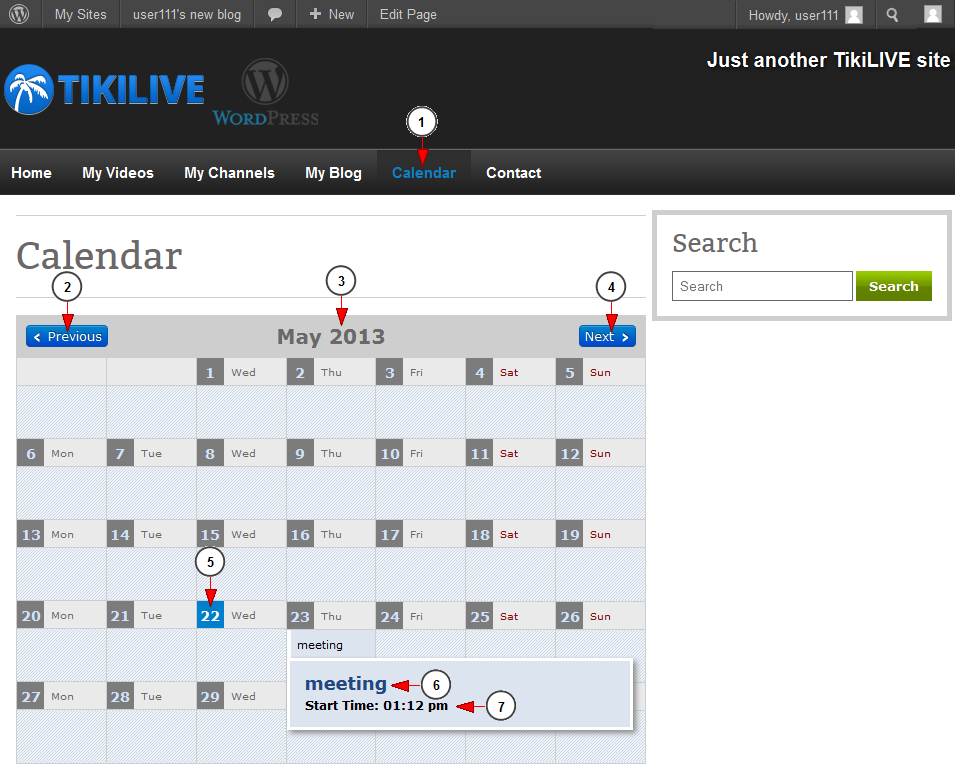Important: Calendar page looks different on every theme, according to the customizations made by the user and the enabled widgets in sidebar menu.
In this page we present an example of Calendar page on Simple One theme.
Calendar page displays the WordPress scheduled events, in the form of a calendar.
Note: this page displays the events created on the WordPress website, using Events Calendar.
1. Click here to open Calendar page.
2. Click here to go to the previous month.
3. Here you can see the current month.
4. Click here to go to the next page.
5. Here you can see the current day – it is marked with blue.
6. Here you can see the name of the schedule event.
Note: hover the mouse over the event name and the event details will be displayed.
7. Here you can see the time of the event.