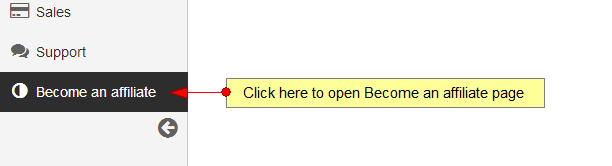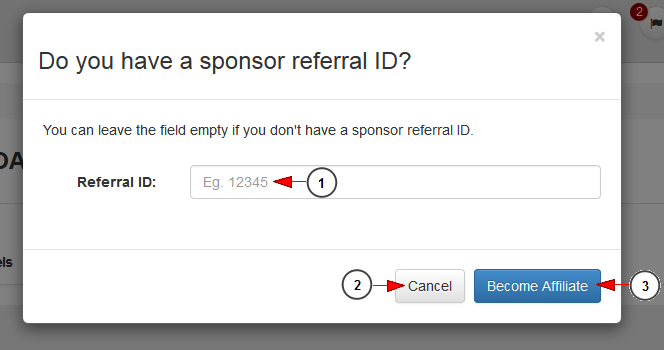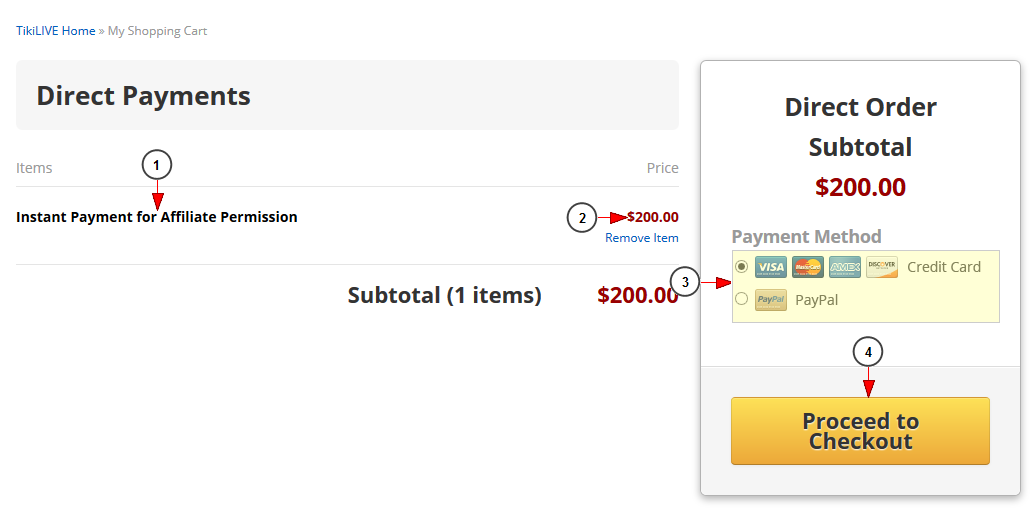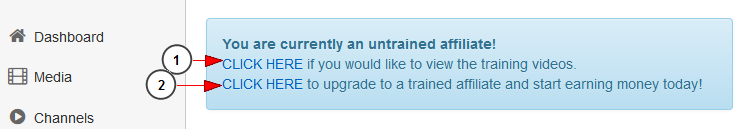A user can become an Affiliate and earn money using the Streaming platform Affiliates Compensation Plan.
Click on the Become an affiliate button, on the left menu of your dashboard:
An overlay window will be displayed and you will be asked to insert the referral ID of your sponsor (in case you have one)
1. Insert the referral ID in this field.
2. Click here to cancel and close this overlay window.
3. Click here to become an affiliate.
Another overlay window will be displayed presenting the terms and conditions. In order to create the affiliate account you need to accept these terms and conditions.
You will be redirected to Checkout page where you need to complete the transaction for the affiliate fee:
1. Here you can see the details of the transaction you are performing.
2. Here you can see the price of the affiliate fee.
3. Select the desired payment method.
4. Click here to complete the payment.
After the payment is completed you will become an untrained affiliate. A notification message will be displayed on your user dashboard as you can see in the following example picture:
1. Click here to view the training video.
2 Click here to o upgrade your account subscription and become a qualified affiliate.
Note: in order to earn money using the Affiliate program you need to be a qualified affiliate.