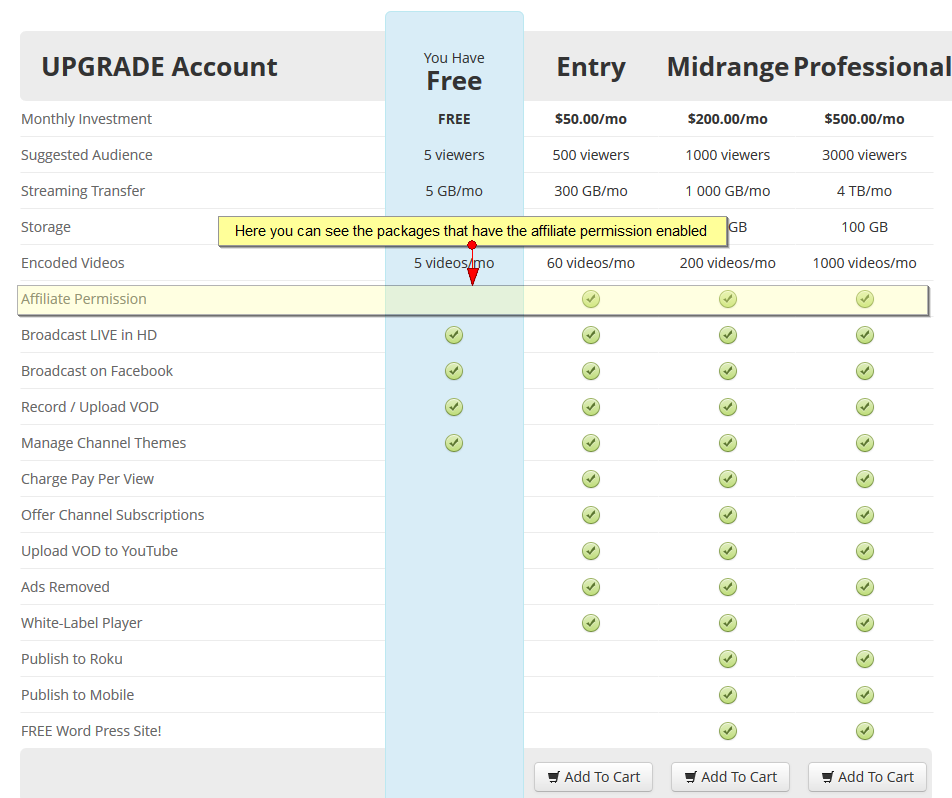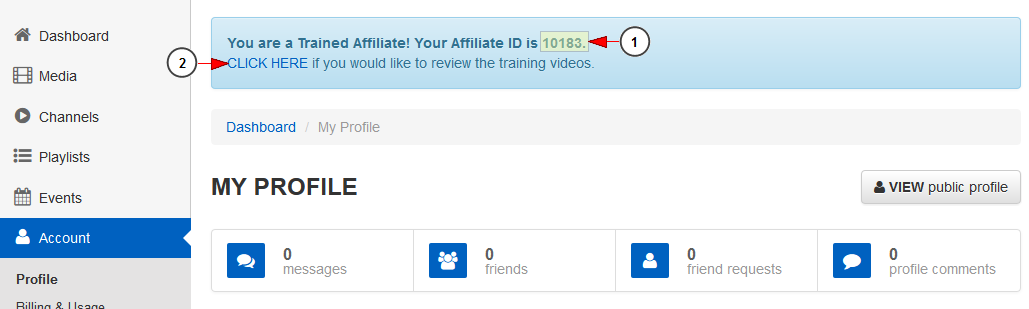In order to have access to Affiliate dashboard, users need to have a package subscription that allows them to do that.
To see the available package subscriptions that have the Affiliate module, you need to check the Upgrade Account page:
Users can select the desired package that has the Affiliate permission enabled.
After you select a package, you will be redirected to Checkout page where you need to confirm the order.
Once your account is upgraded and you will become a qualified affiliate and you will also receive an affiliate ID.
1. Here you can see your affiliate ID. You can share this ID with other users and become their referral.
2. Click here to review the training videos.