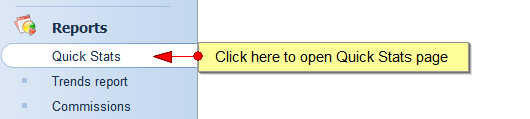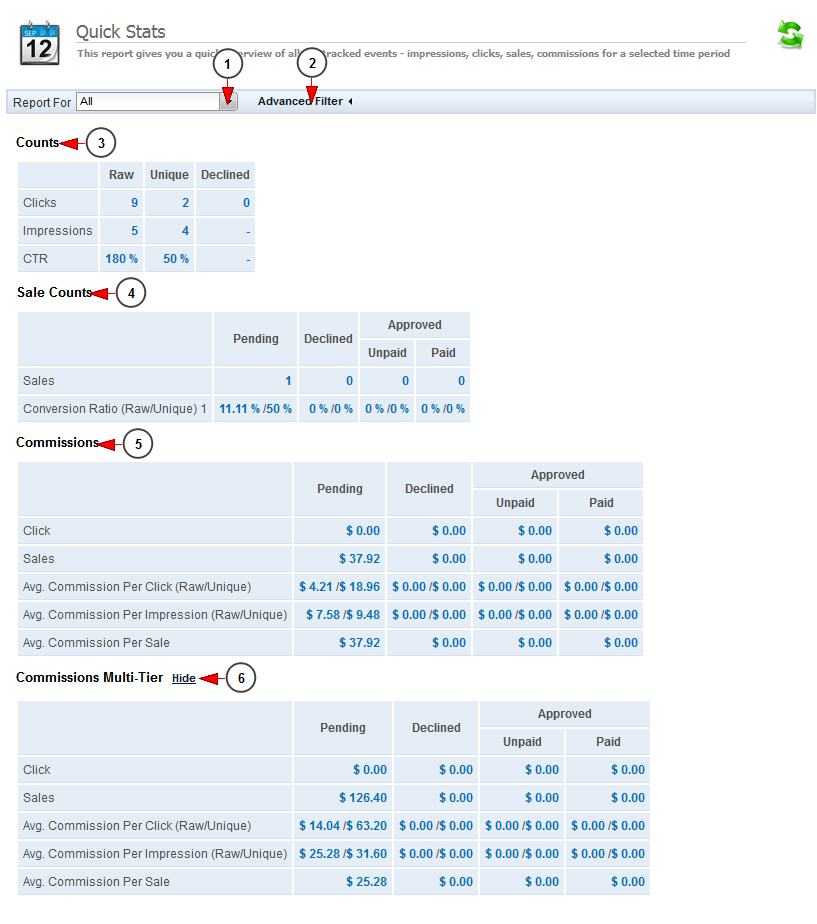Click on the Quick Stats link, under Reports chapter to view an overview of all the tracked events – impressions, clicks, sales, commissions for a selected time period:
Once the page opens you can see the report for a selected period of time:
1. Click here to select a period of time for which you want to see the reports.
2. Click here to open the advanced filter for your search.
3. Here you can see the counts report of clicks, impressions and CTR.
4. Here you can see the sale counts.
5. Here you can see the commissions report.
6. Here you can Multi-Tier commissions.