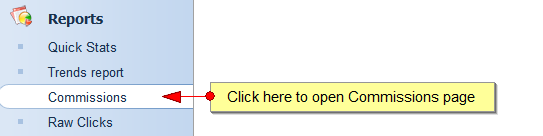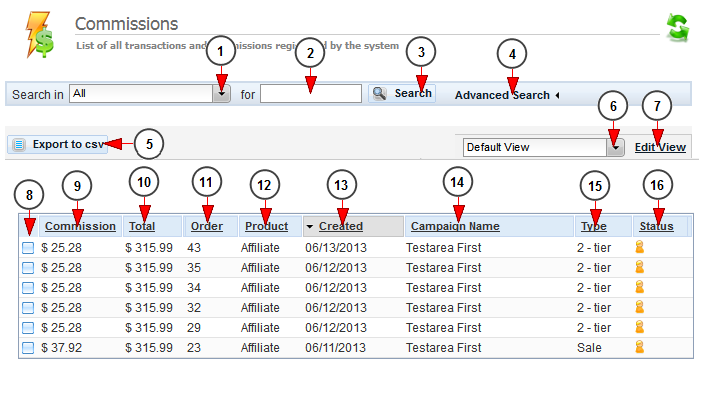Click on the Commissions link, under Reports chapter to view all transactions and commissions registered by the system:
Once the page opens you can see the commissions report:
1. Click here to select a category where you want to search for commissions.
2. Type here the text you want to search.
3. Click here to start the search.
4. Click here to open the advanced search filters.
5. Click here to export the commissions report to CSV.
6. Select from the drop down list how you want to view the campaigns report.
7. Click here to edit the details you want to see displayed in the commissions report.
8. Here you can select the commissions.
9. Here you can see the commission amount.
10. Here you can see the price paid by the new referral from your down-line.
11. Here you can see the order ID.
12. Here you can see the product ID.
13. Here you can see the date of the payment.
14. Here you can see the campaign name.
15. Here you can see the type of the commission (according to the tier level of the referrals).
16. Here you can see the status of the commission.