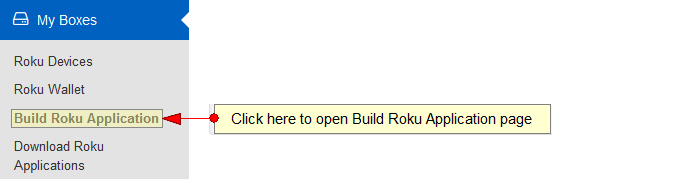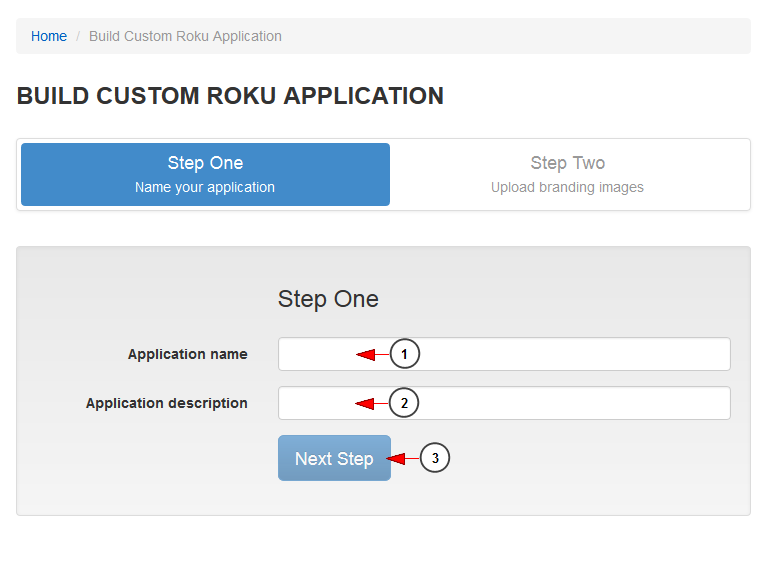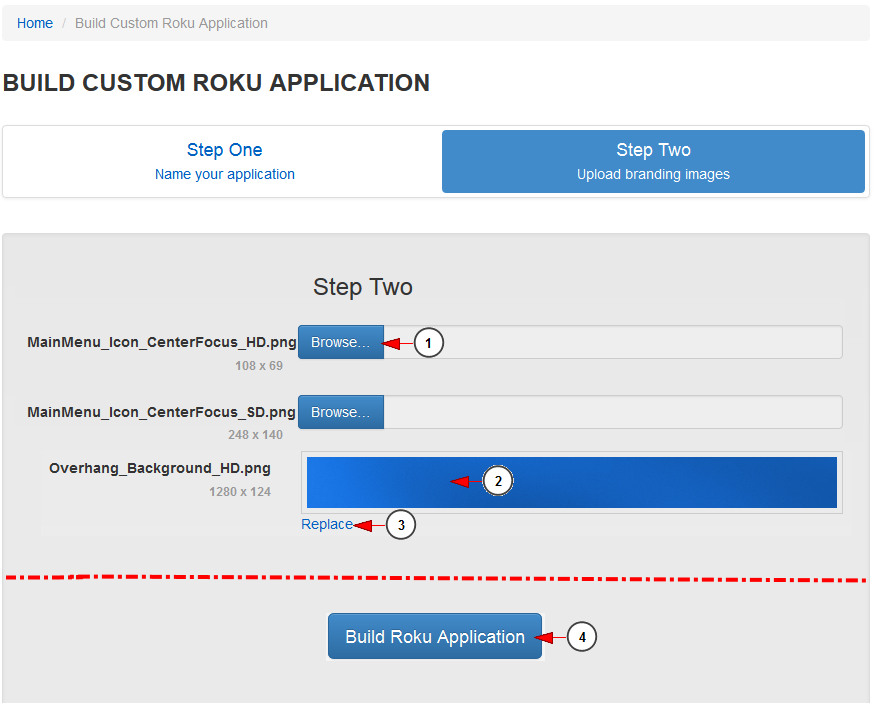Broadcasters have the possibility to create their own Private Roku channel and allow users to watch their feed on large TV screens.
In order to create a Private Roku channel, users need to create the application first.
Logged in your broadcaster account, click on Build Roku Application link, under My boxes menu:
You can build your Roku app in just 2 steps. The first one is to select the application name:
1. Insert here the name of your application. This will be the channel name on Roku box.
2. Insert here the description of your Roku application.
3. Click here to go to the next step.
The next step in building an application is to upload the branding images. You can see all default images that you can use and you can also replace them with your own. All branding images are mandatory.
1. Click here to browse an image in your computer.
Note: all images need to be .png type and have the exact indicated size.
2. Once the picture is selected, you can view a preview of the picture.
3. Click here to replace the default image. If you do not select one from you computer, the application will be created with the default ones.
4. Click here to build the application.
Once the application is build, it will remain in pending mode for about 30 minutes. When ready, the application can be downloaded from your email account or from Download Roku Application page.