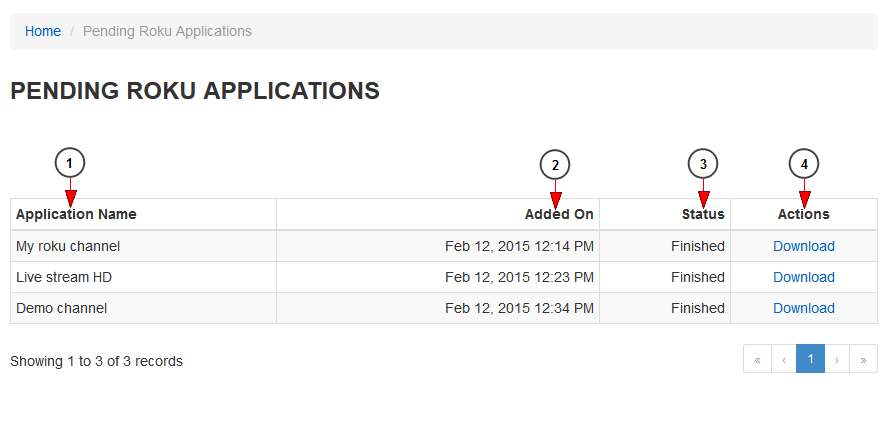After you have created your Roku app, it will take about 30 minutes until the server approves it. You can see the Roku applications you have created in Download Roku Applications page:
On this page, users can see all Roku applications created, that are in pending mode or that can be downloaded:
1. In this column you can see the name of the Roku application you created.
2. Here you can see the date when the application was created.
3. Here you can see the status of the application: pending or finished.
4. Click on the Download link to save the application package in your computer.
Once you have the application package you can create your own Private Roku channel, provided you have a developer account.