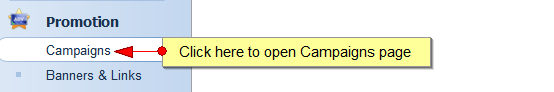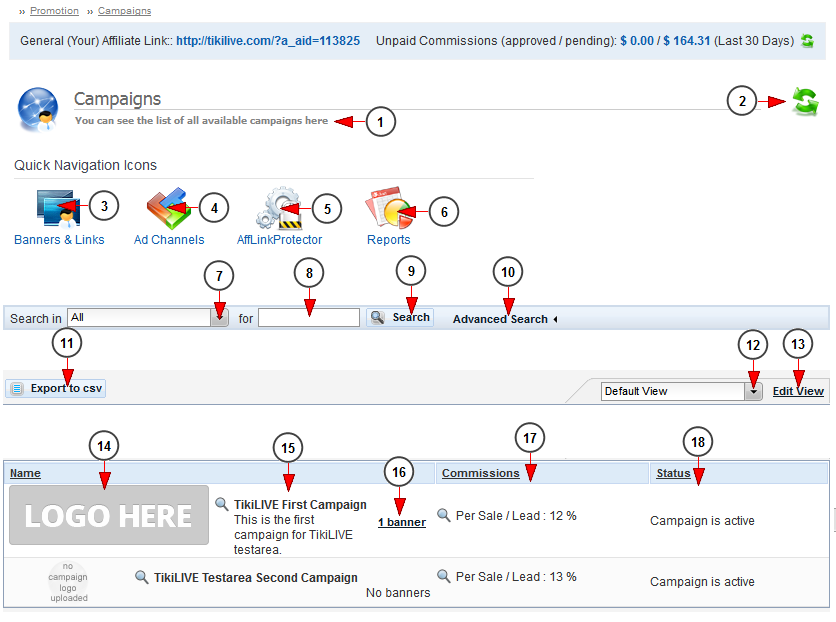On the Affiliate dashboard, click on the Campaigns link, to view the available campaigns:
Once the page opens you can view the existing campaigns:
1. Here you can view the list of available campaigns.
2. Click here to refresh the list.
3. Click here to view the Banners & Links page.
4. Click here to add channels.
5. Click here to open Affiliate link protector page.
6. Click here to open the Reports sections.
7. Click here to select a category where you want to search for a campaign.
8. Type here the text you want to search.
9. Click here to start the search.
10. Click here to open the advanced search filters.
11. Click here to export the campaigns reports to CSV.
12. Select from the drop down list how you want to view the campaigns report.
13. Click here to edit the details of the campaigns report.
14. Here you can see the logo of the campaign.
15. Here you can see the name and description of the campaign.
16. Click here to view the banners of the campaign.
17. Here you can see the commissions of the campaign.
Note: Streaming platform affiliates can earn money only from commissions per sale.
18. Here you can see the status of the campaign.