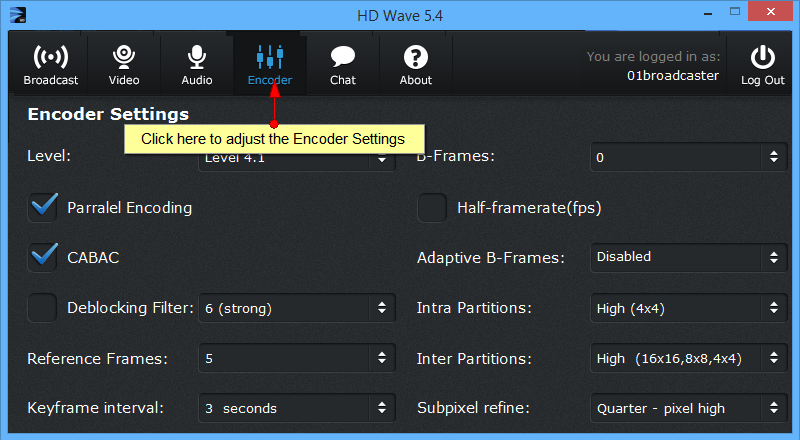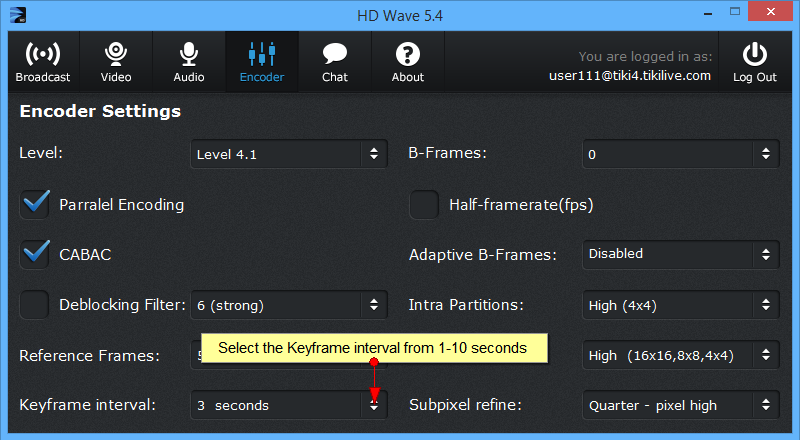You can control the quality of your streaming when using HD Wave by setting the number of Key frames used. Depending on the type o image that you have while broadcasting ( static – less movement or dynamic – more movement) you can choose to set the key frame interval from 1 to 10 seconds. You can use 10 seconds or below for static images and 1 second and above for dynamic images.
Note: each client may set the right key frame interval that suits his purpose, as there is no rule created for this due to the many types of video sources and the quality of the internet connection.
The way the key frame interval is changed is as follows:
1. Log in the HD Wave application.
2. Click on the settings button next to the Encoder drop-down list.
3. Set your key frame interval from 1 to 10 seconds: