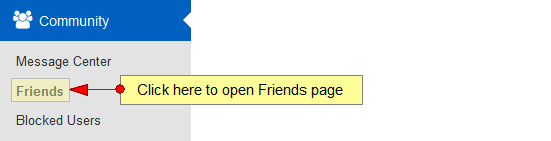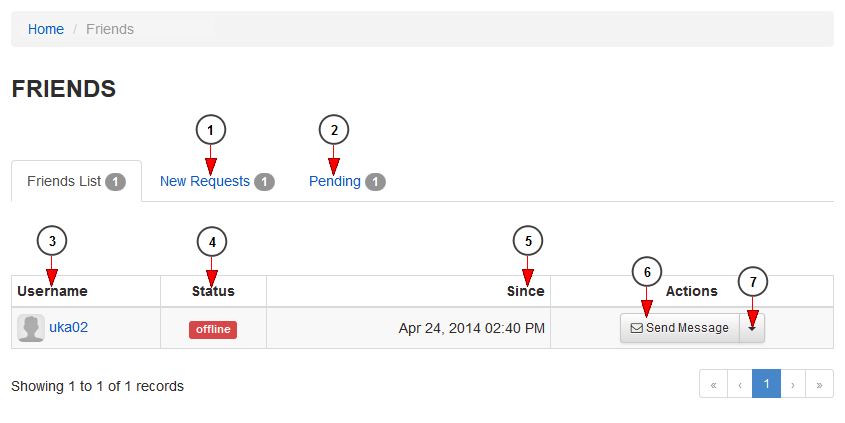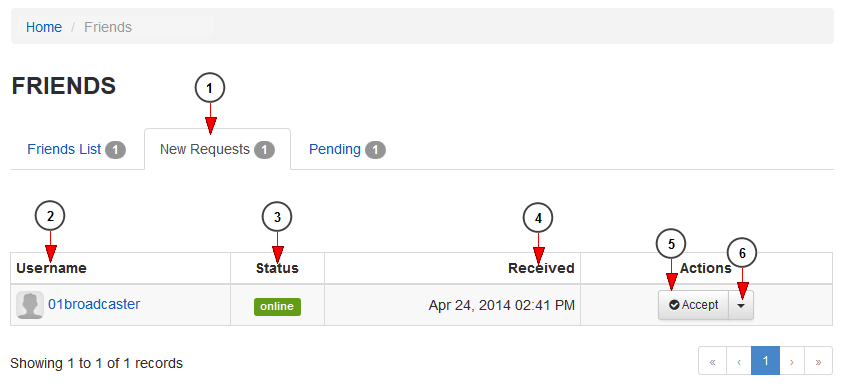Registered users can send friend requests to users on the platform and manage their existing friends.
Click on Friends link, under Community menu:
Once the page opens you will see the list of your existing friends:
1. Click here to view the new friend requests.
2. Click here to view the view the pending friend requests you have sent.
3. Here you can see the username of your friend. Click on it and you will be redirected to user’s profile page.
4. Here you can see the status of your friend: online or offline.
5. Here you can see the date when the friend request was accepted.
6. Click here to send a message to the user. You will be redirected to Message center page.
7. Click here to open the drop-down menu and select to delete the friend.
New requests
1. Click here to view the friend request you received.
2. Here you can see the username of the user who sent you the request. Click on it and you will be redirected to user’s profile page.
3. Here you can see the status of the user: online or offline.
4. Here you can see the date when the friend request was received.
5. Click here to accept the friend request.
6. Click here to view the drop-down list of options: reject request and block user.
Pending friend requests
1. Click here to view the friend request you sent and have not been accepted yet.
2. Here you can select the pending requests in order to cancel them.
3. Here you can see the username of the user you sent a request to. Click on it and you will be redirected to user’s profile page.
4. Here you can see the status of the user: online or offline.
5. Here you can see the date when the friend request was sent.
6. Click here to cancel the friend request.
7. Click here to cancel the selected friend requests.