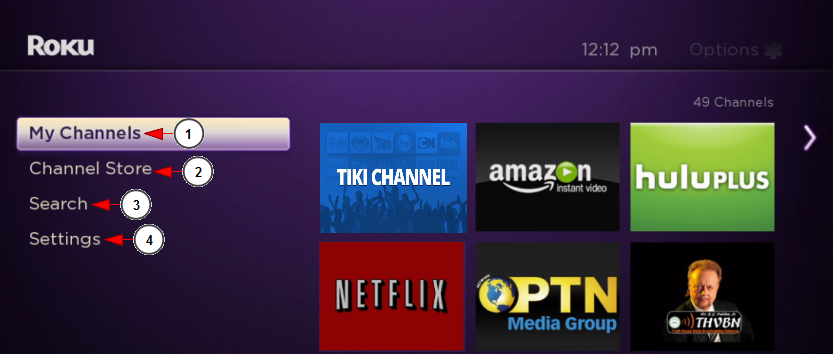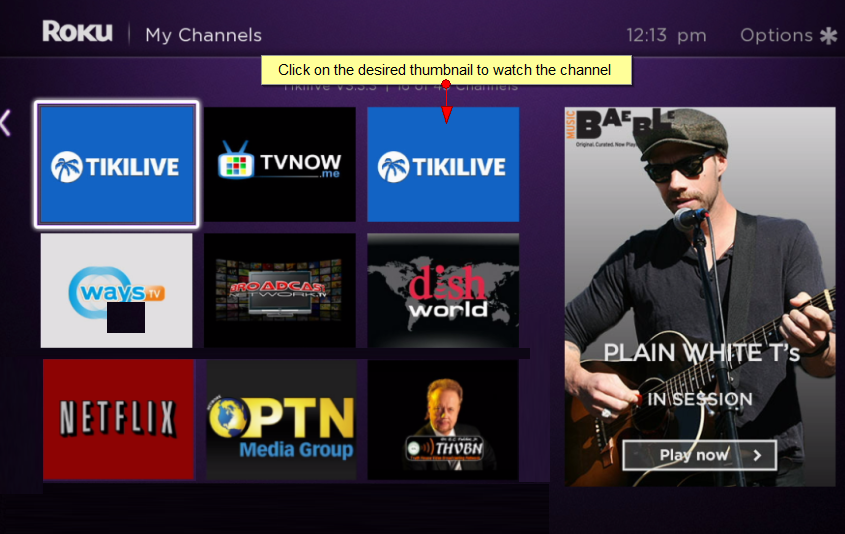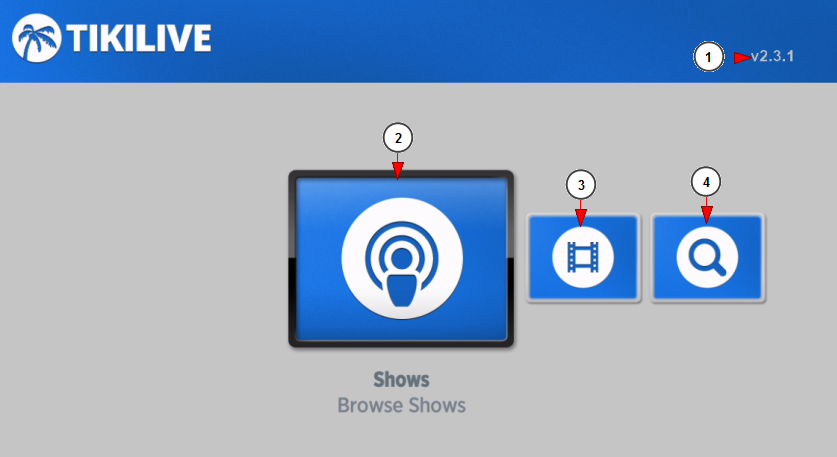After linking Roku box to your NKTelko account, you can start watching the channel on Roku:
1. Click on My Channels link to view the available channels on your Roku box.
2. Click on Channel Store link to view the public channels available in Channel Store.
3. Click on Search link to search the desired channel.
4. Click on Settings link to adjust the settings of your Roku box.
Once My Channels page opens, click on the channel thumbnail to open it:
After logging into NKTelko channel, you can select to watch the content published on Roku:
1. Here you can see the version of the channel.
2. Click here to view the available NKTelko channels.
3. Click here to view the available videos.
4. Click here to search for a video.