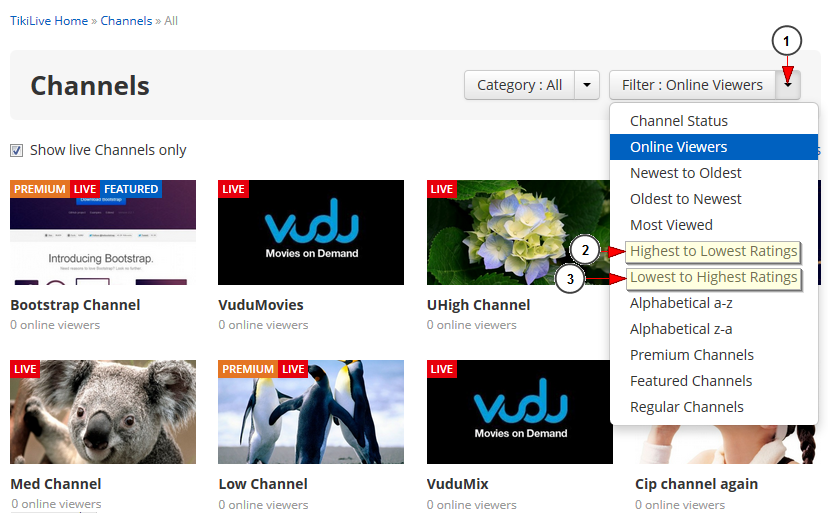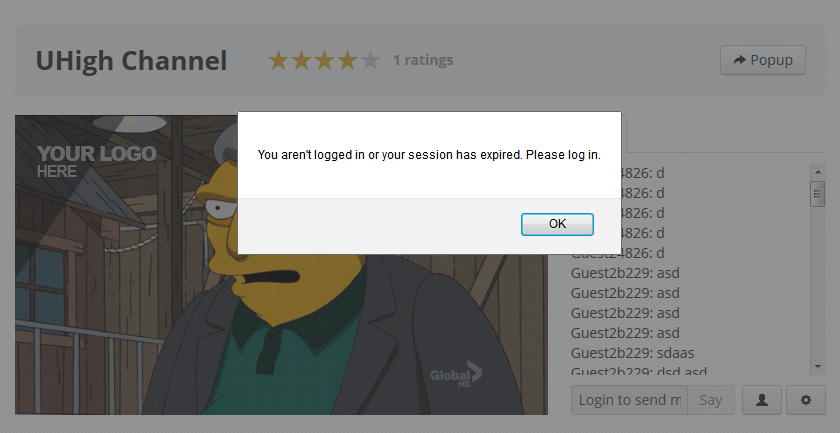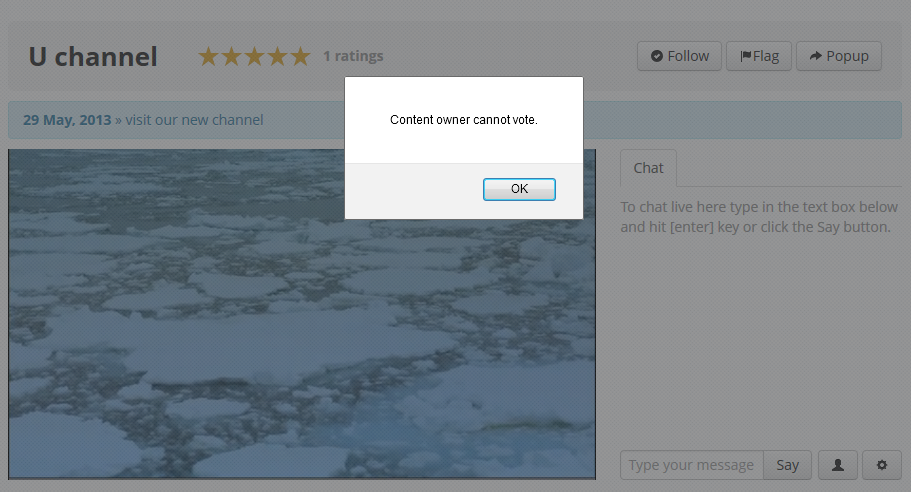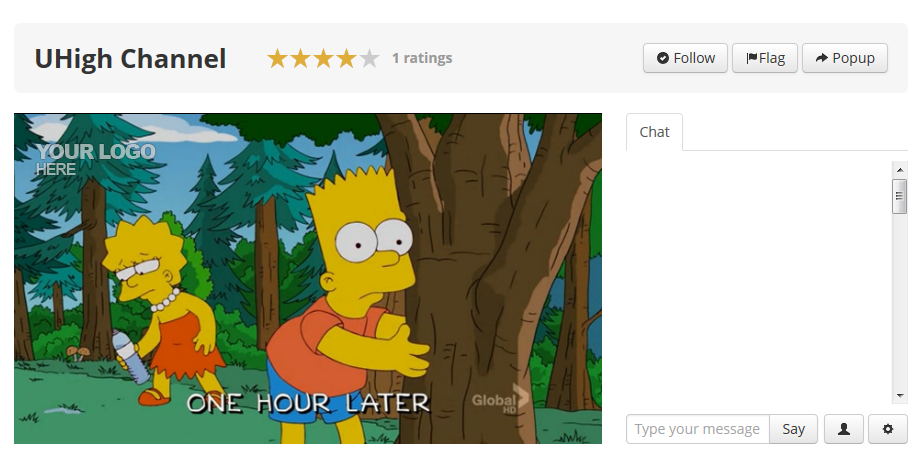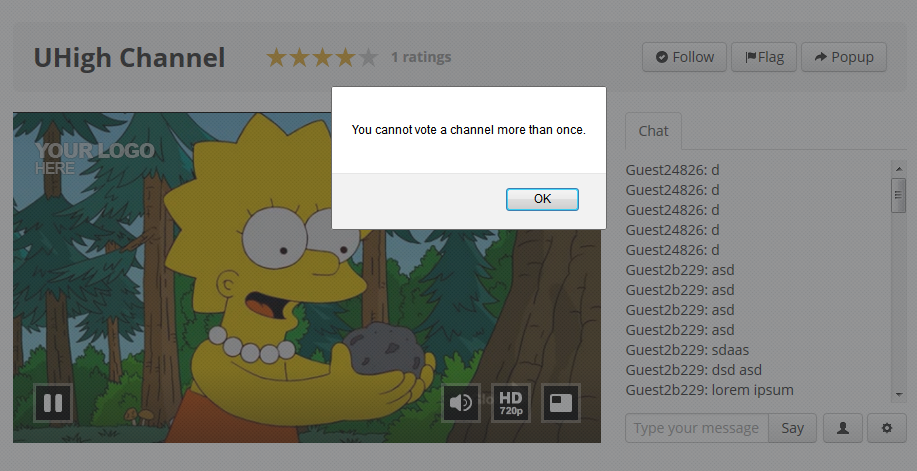Users have the possibility to rate to a channel or a video in order to show how much they enjoyed that show:
Users can filter the channels or videos according to their ratings:
1. Click here to open the drop-down filter menu
2. Select to view displayed the channels with the highest ratings first
3. Select to view displayed the channels with the lowest ratings first
Only registered users can rate channels and videos:
Registered users, can rate the channel or video by clicking on the star. When hovering the mouse over the stars, a number is displayed according to each star: 1 is the lowest rating – 5 is the highest rating:
Only other others can rate a channel or a video, the channel/video owner is not allowed to rate his own content:
Once a channel/video is rated, the number of ratings changes automatically:
Users can rate a channel/video only once. Second ratings on the same content are now allowed: