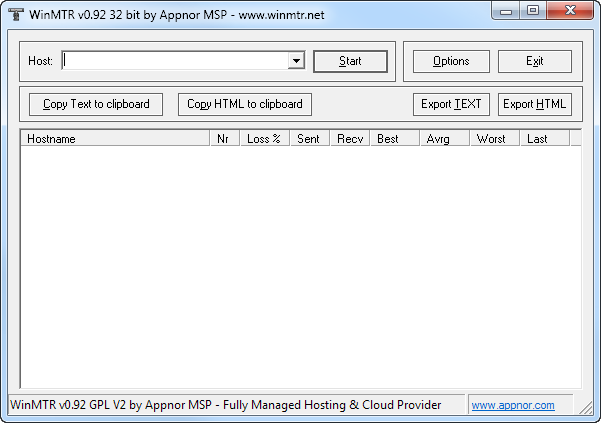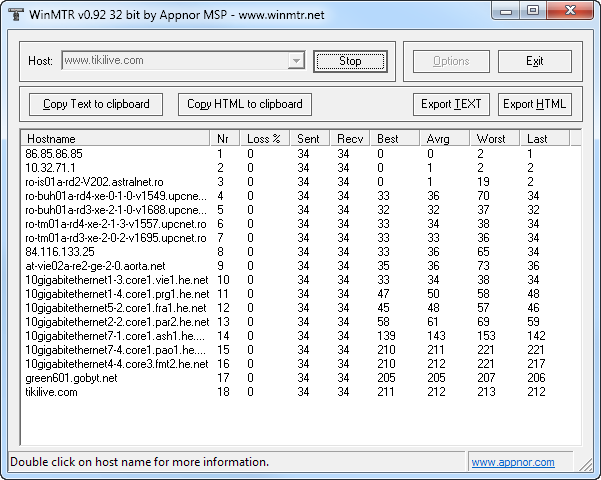You can use WinMTR to test the connection to the server, by following the steps:
2. Run Traceroute from the location of the broadcaster and as Host enter Clients Site (or IP)
3. Report to include:
- Timestamp of Traceroute
- IP A (your IP)
- IP Z (IP you are tracing to)
- Complete TraceRoute from A->Z (include packet loss)
For your report to be complete, our team may need your public IP address as shown on http://www.ip2location.com for example.
Also, a trace back to your IP address using http://noc.gobyt.net/lg would be required.
The results of the tests can then be sent to Streaming platform team.