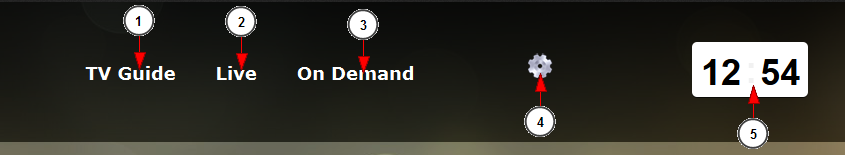For a more traditional TV watching experience we will allow you to be able to stream your broadcasts to our white label Set Top Box.
Set Top Box is the gateway to provide digital information to the home. It acts as a tuner for TV, controls access to many channels such as pay per view and Live streaming.
The set-top box is a small computer providing two-way communications on an IP network and decoding the video streaming media.
On the White Label Set Top Box chapter we will describe how the user can:
- Adds a new STB device to his account.
- Login on STB using his Streaming platform account.
- Access the Electronic program guide.
- View live streams on STB.
- Watch Videos on Demand.
- Adjust the Set Top Box interface settings.
- Learn how to broadcast Live on the Set Top Box.
- Set the Internet Connection of the Set Top Box.
- View the firmware upgrade process.
- Adjust the STB settings.
- Change the time zone on STB.
- Record events on STB.
- Watch recorded events on STB.
In the picture below you can see an example of the header menu on STB:
1. Click here to open the TV Guide ti view the events schedule.
2. Click here to go to the Live area and view the online channels.
3. Click here to go to the On demand area and see the the available videos.
4. Click here to manage the set top box settings.
5. Here you can view the time set on the STB.