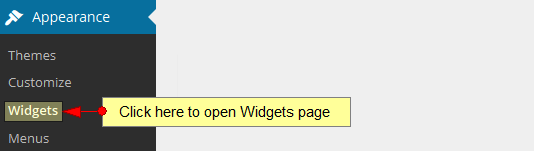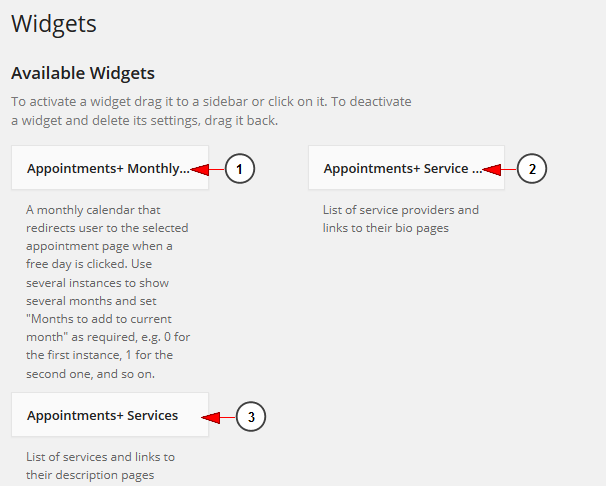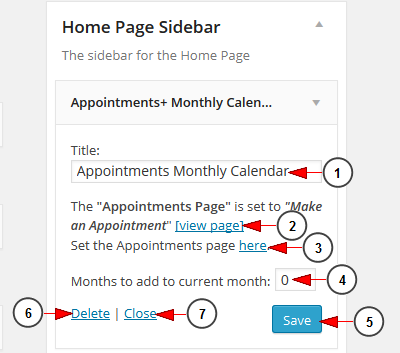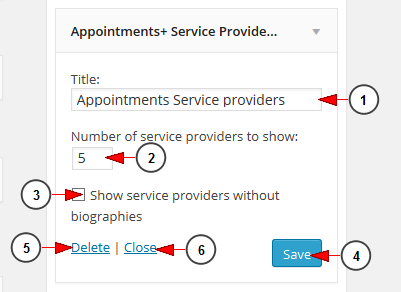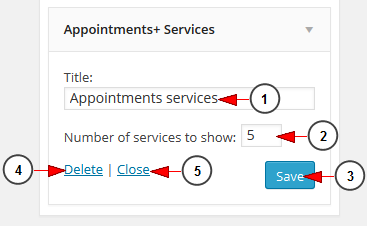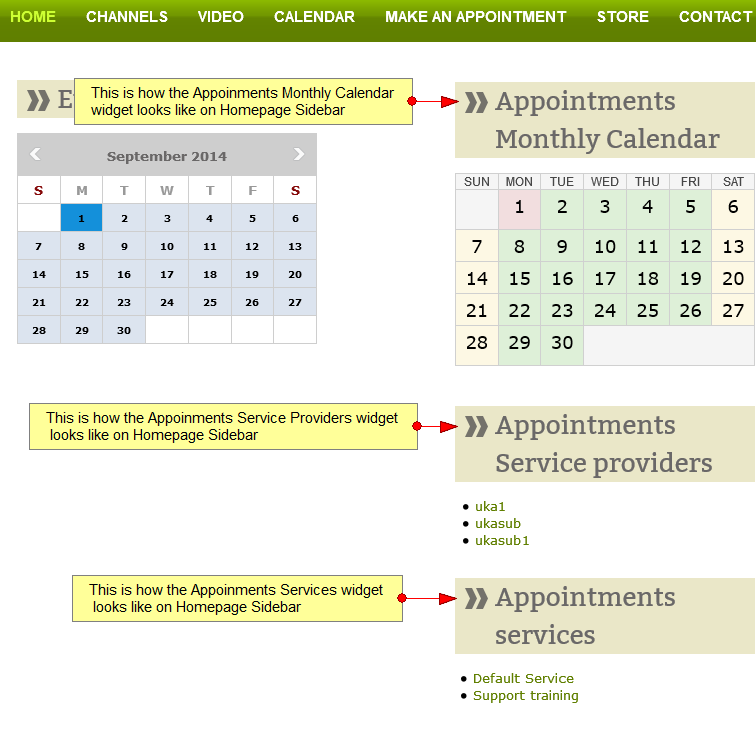Appointments plugin is installed together with 3 widgets that allow WordPress users to customize their web blog and promote their Appointments page.
The widgets can be enabled from Widgets page, under Appearance menu:
In order to activate the widgets you want to appear on your website, just drag them from the list and drop them in the right menu in the category you want:
1. Appointments Monthly calendar redirects users to the selected Appointments page.
2. Appointment Service providers displays the list of services providers.
3. Appointments Services displays the list of available services.
Appointments Monthly Calendar
1. Insert here the title that will be display on the website.
2. Click here the view the existing Appointments page.
3. Click here to set an Appointments page.
4. Insert the number of months you want to be displayed on the calendar.
5. Click here to save the settings for the widget.
6. Click here to delete the activation of the widget.
7. Click here to close the widget settings.
Appointment Service providers
1. Insert here the title that will be display on the website.
2. Insert here the number of service providers you want to be displayed on the website.
3. Check this box if you want to display the service providers that do not have a Bio page.
4. Click here to save the settings.
5. Click here to delete the activation of the widget.
6. Click here to close the widget settings.
Appointment Services
1. Insert here the title that will be display on the website.
2. Insert here the number of services you want to be displayed on the website.
3. Click here to save the widget settings.
4. Click here to delete the activation of the widget.
5. Click here to close the widget settings.
Below you can see an example of how the 3 widgets mentioned above look on the Homepage Slider, on Florida theme: