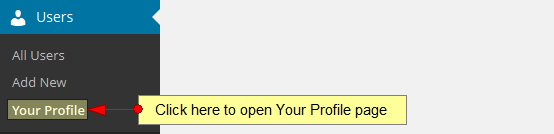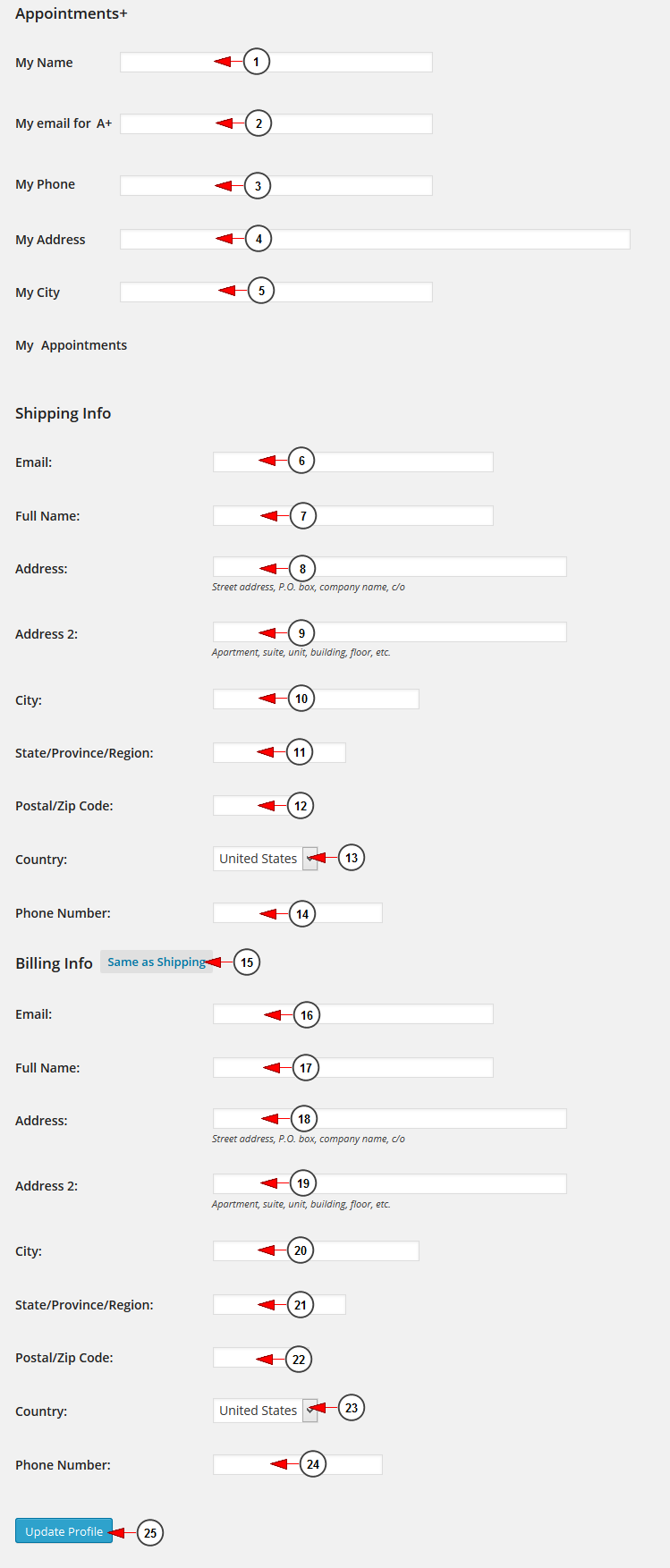Click on the Your Profile link, under Users menu, to edit your Appointment profile account settings:
On Edit profile page, scroll down to Appointments settings:
1. Insert here your Service provider name.
2. Insert here the email address for the service provider.
3. Insert here the service provider phone number.
4. Insert here the service provider address.
5. Insert here the service provider city.
6. Insert here the shipping email address.
7. Insert here the shipping name.
8. Insert here the shipping address.
9. Insert here the shipping address details.
10. Insert here the shipping city.
11. Insert here the shipping state/province/region.
12. Insert here the shipping postal/zip code.
13. Select from the drop-down menu the shipping country.
14. Insert here the shipping phone number.
15. Click here to save the billing information the same as for shipping.
16. Insert here the billing email address.
17. Insert here the billing name.
18. Insert here the billing address.
19. Insert here the billing address details.
20. Insert here the billing city.
21. Insert here the billing state/province/region.
22. Insert here the billing postal/zip code.
23. Select from the drop-down menu the billing country.
24. Insert here the billing phone number.
25. Click here to save the profile details.