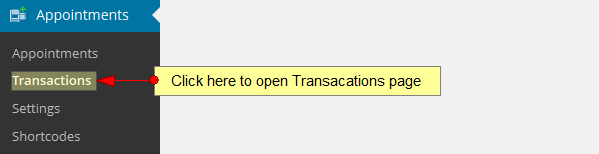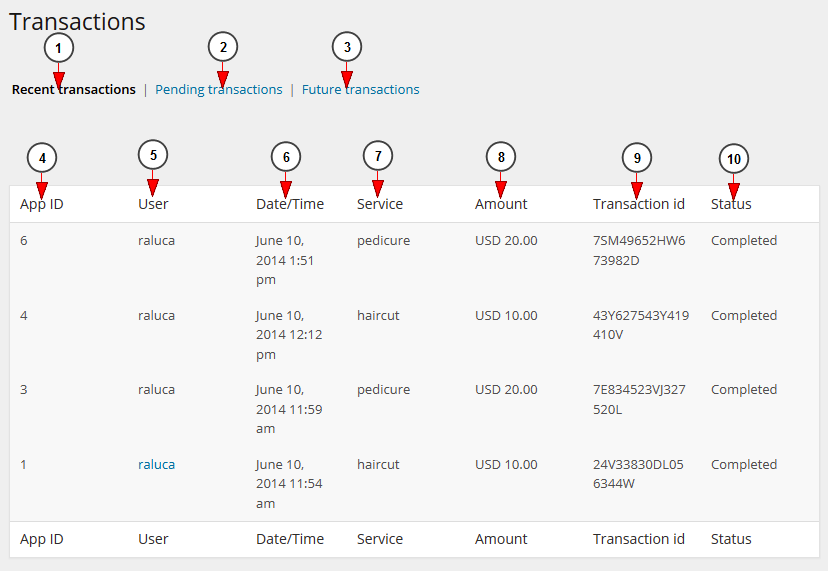The WordPress site owner can view all the transactions made for booking appointments:
Once the page opens, all transactions will be displayed: recent, pending and future:
1. Click here to view all recent transactions.
2. Click here to view all transactions that are pending approval.
3. Click here to view all transactions that have booked and need to be paid.
4. Here you can see the ID of the appointment.
5. Here you can see the name of the user who booked the appointment.
6. Here you can see the date when the transaction was made.
7. Here you can see the service which was booked.
8. Here you can see the price the client paid for the appointment.
9. Here you can see the transaction ID.
10. Here you can see the status of the transaction.