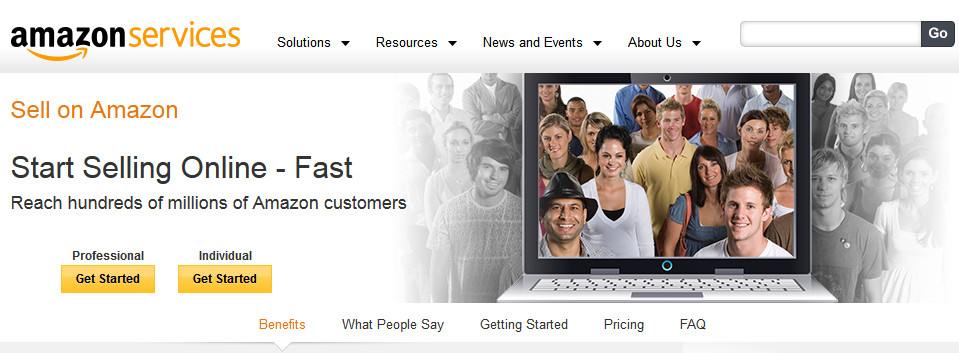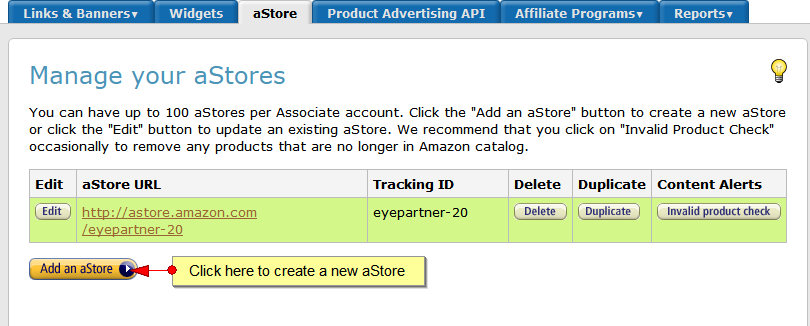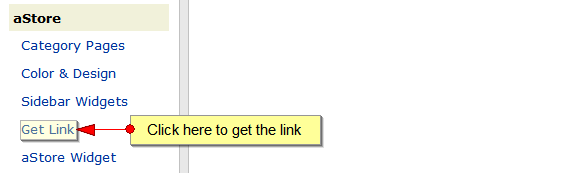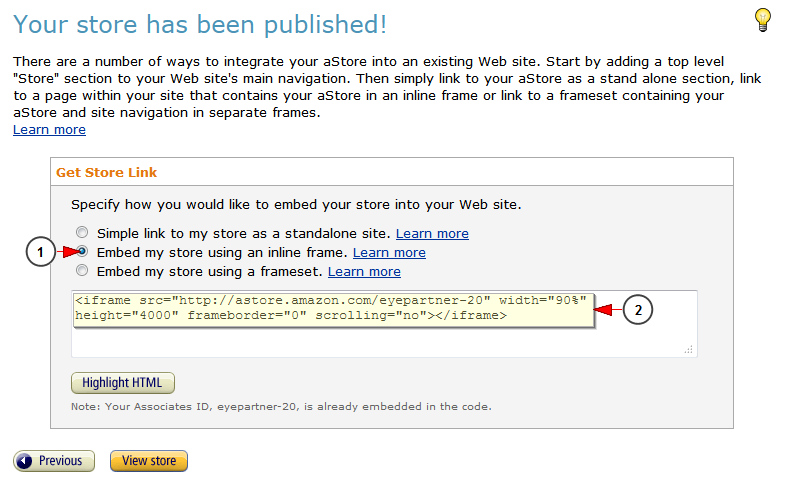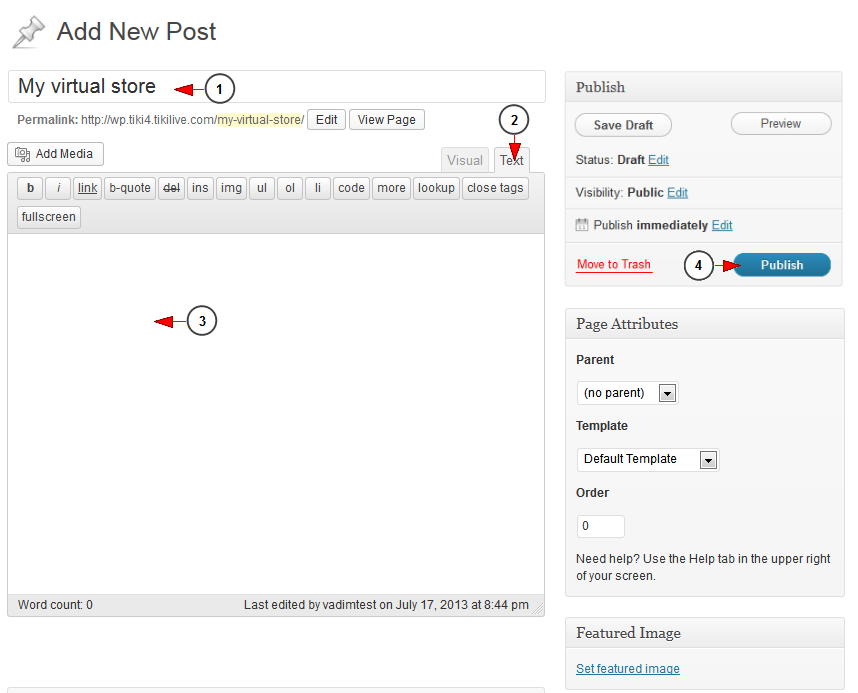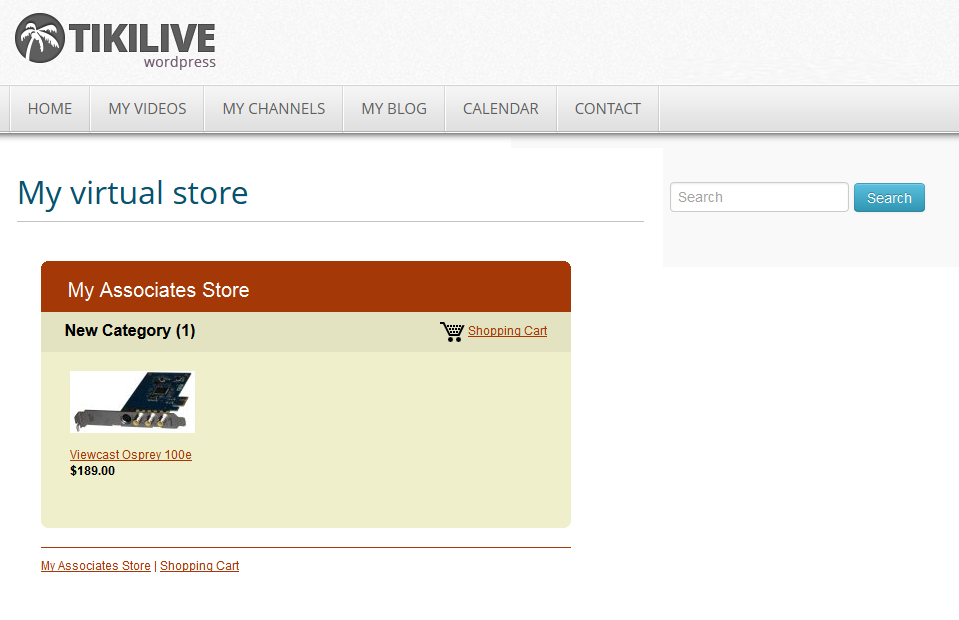You can now publish your own Amazon store directly on your WordPress website. Customers will buy your products directly from your customized web blog.
Follow the steps described in this page and you will create your aStore in a few minutes.
First you need to register on Amazon platform and then create a selling account: http://services.amazon.com.
Note: you can also log in with an account you already have and used only for purchasing products on Amazon.
Select the desired selling plan according to how many items you want to sell per month: choose the Individual account type if you plan on selling less than 40 items per month.
The next step is to create an affiliates account on Amazon: https://affiliate-program.amazon.com/:
You can customize your aStore whatever you like, add the desired categories and pages, add the products, add a title and a logo.
Once your aStore is ready you need to get the link to embed your aStore onto your WordPress site:
Once the page opens, you need to specify how you would like to embed your store into your website:
1. Check this radio button to select the embedding option using an inline frame.
2. Copy the link of the embedded code and paste it on your WordPress page.
Go to your WordPress dashboard and create a new page:
1. Insert a title for you aStore page.
2. Select the HTML writing editor.
3. Paste the embedded code of your aStore.
4. Click here to publish the page.
You can also customize the navigation menu using the menus page and add whatever widgets you like to your aStore page.
This is an example of an aStore page we created: