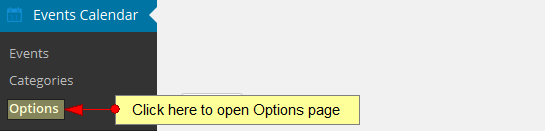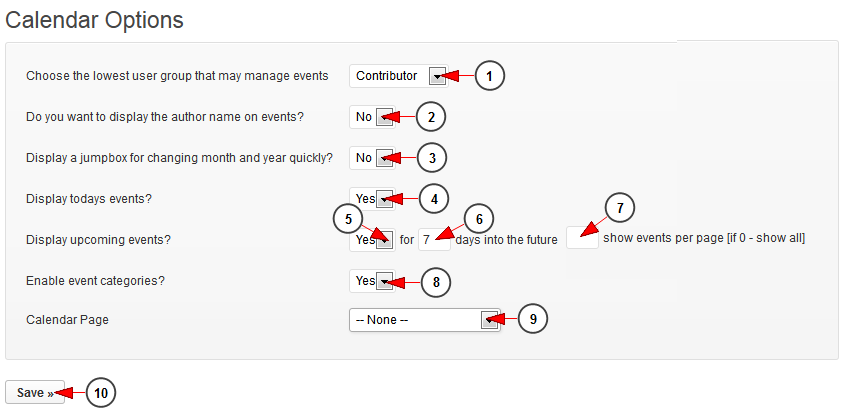Click on Options link, under Events Calendar menu to open the page:
This is how the Calendar Options page looks like and we will explain each option:
1. Click on the drop down list to select the lowest user group that may manage events: subscriber, contributor, author, editor or administrator.
2. Click on the drop down list to select if you want to display the author name on events.
3. Click on the drop down list to select if you want to display a jump box for changing month and year quickly.
4. Click on the drop down list to select if you want to display the events of the day.
5. Click on the drop down list to select if you want to display the upcoming events.
6. Insert here the number of days for which you want to display the upcoming events.
7. Insert here the number of events you want to see displayed on the page. If you insert 0, all events will be listed.
8. Click on the drop down list to enable or disable the event categories.
9. Select from the drop down the page where you want to display the Events Calendar.
10. Click here to save the details.