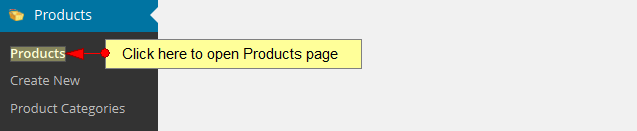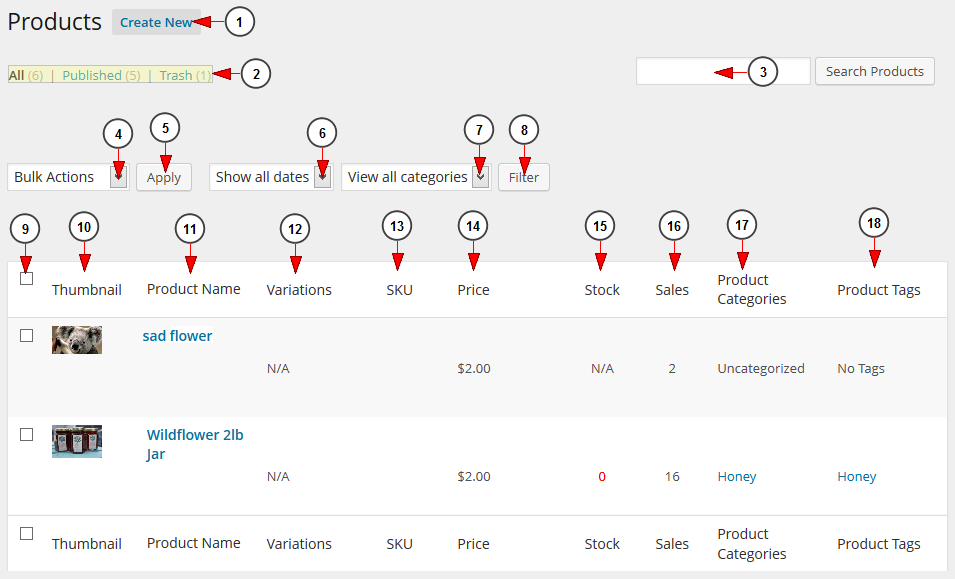Click on Products link, to manage all available products on the website:
Once the page opens you can view all existing products and you can edit their details:
1. Click here to create a new product.
2. Here you can see the number of all existing products, published and deleted.
3. Type here the name of a product you want to find and then click the search button.
4. Click here to open the drop-down menu in order to select an action for the checked product: edit or delete.
5. Click here to apply the selected action.
6. Select a time period for which you want to filter the available products.
7. Select a category of products in order to filter the products.
8. Click here to filter the products for the selected criteria.
9. Click here to select all products listed on the page.
10. Here you can see the thumbnail (featured image) of the product.
11. Here you can see the name of the product.
12. Here you can see the variations of the product.
13. Here you can see the SKU number of the product.
14. Here you can see the price of the product.
15. Here you can see the number of existing products on stock.
16. Here you can see the number of product sales.
17. Here you can see the category of each product.
18. Here you can see the tags attached to the product.