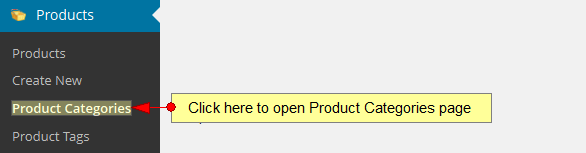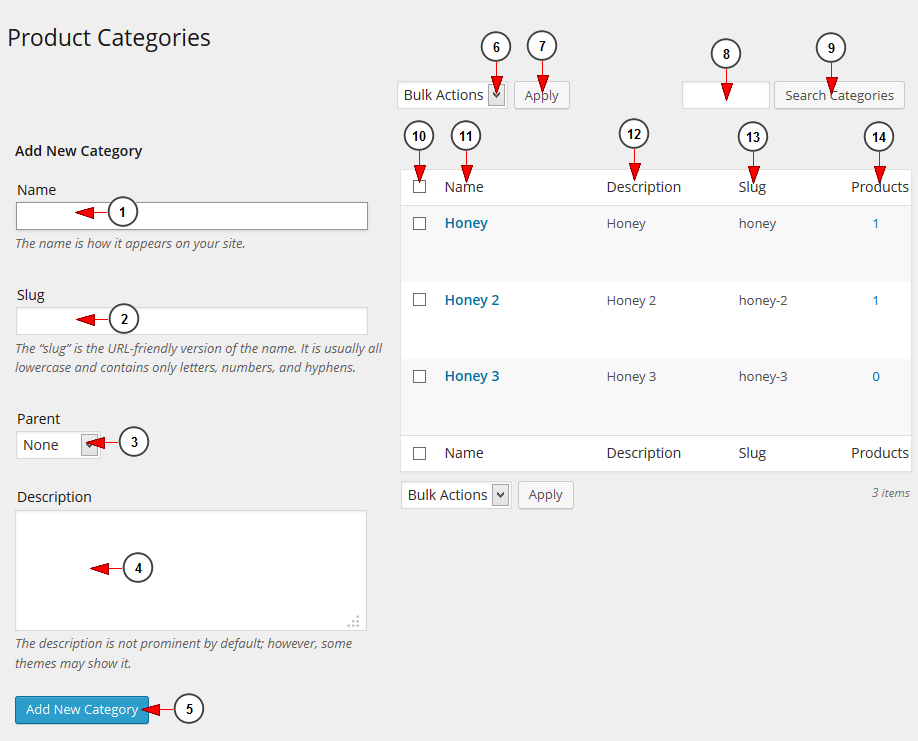Click on Product Categories link, under Products chapter in order to manage the existing categories or add a new one:
When the page opens, you can add new categories or edit the existing ones:
1. Insert here the product category title.
2. Insert here the product category slug.
3. Select from the drop-down menu the category parent.
4. Insert here a description for the category.
5. Click here to add a new category.
6. Select from the drop-down menu to delete the selected categories.
7. Click here to apply the selected action.
8. Insert here the text for the category you want to search.
9. Click here to start the search.
10. Here you can select the categories you want to delete.
11. Here you can see the name of the category.
12. Here you can see the slug of the category.
13. Here you can see the number of products assigned to the category.