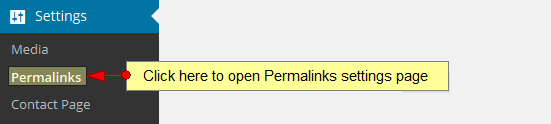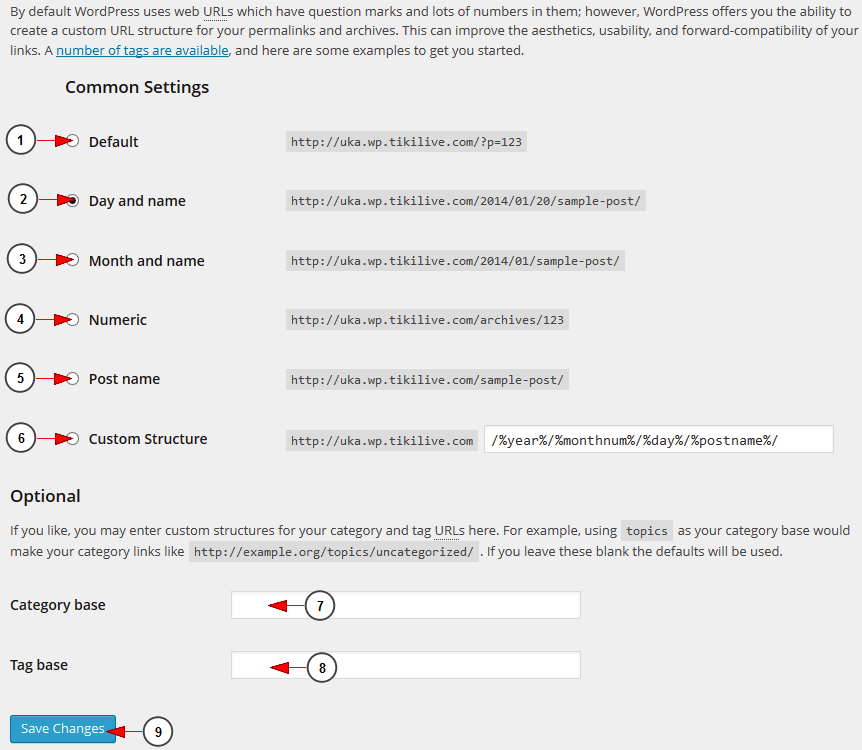Permalinks are the permanent URLs to your individual web blog posts, as well as categories and other lists of web blog postings. A permalink is what another web blogger will use to link to your article (or section), or how you might send a link to your story in an e-mail message.
Click on Permalinks link, under Settings menu:
Once the page opens, you can manage the permalinks settings for your web blog:
1. Check the radio button to choose the default link structure.
2. Check the radio button to choose the day and name link structure.
3. Check the radio button to choose the month and name link structure.
4. Check the radio button to choose the numeric link structure.
5. Check the radio button to choose the post name link structure.
6. Check the radio button to choose the custom link structure.
7. Insert here the category base for the optional URL structure.
8. Insert here the tag category base for the optional URL structure.
9. Click here to save changes.