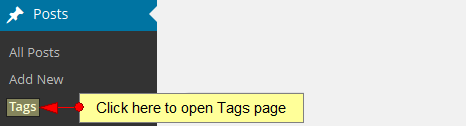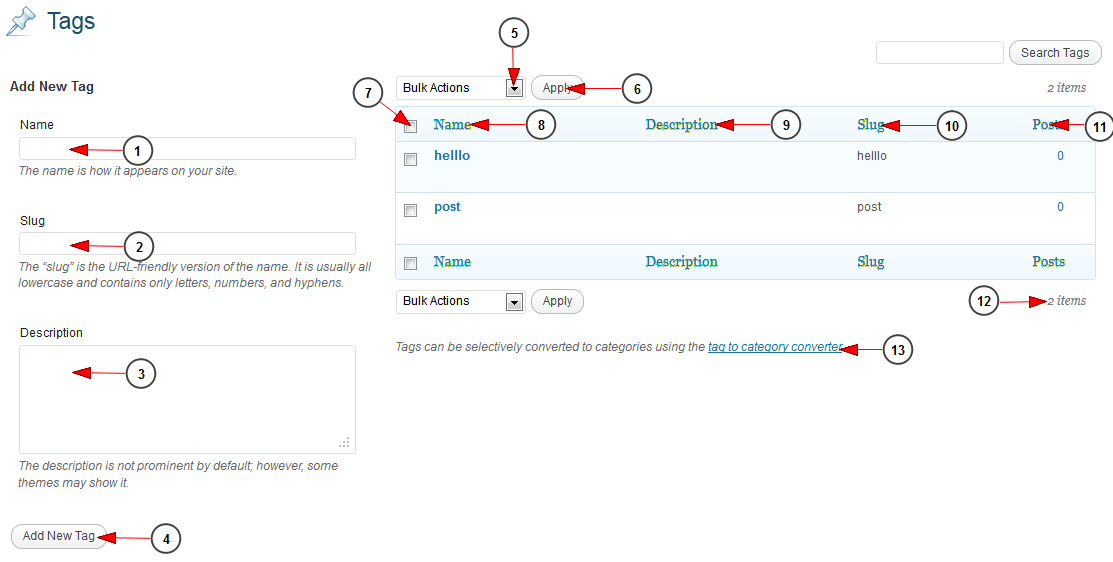Tags refer to micro-categories for your posts. Posts with similar tags are linked together when a user clicks one of the tags. Tags have to be enabled with the right code in your theme for them to appear in your post.
Click on the Tags link, under Posts menu:
This is how the Tags page looks like, and we will explain every option:
1. Type the name of the tag.
2. Type the slug/URL of the tag.
3. Insert a description of the category. It may or may not appear on the website, depending on the theme you have selected.
4. Click this button to add a new tag.
5. Click on the drop down list to choose an action to be applied to the selected tags.
6. Click here to apply the selected action.
7. Check the box to select all tags.
8. In this column you can see the name of the tag.
9. Here you can see the descriptions of the tag.
10. Here you can see the slug of the tag.
11. In this column you can see the number of posts in each category.
13. Click here to convert the tags into categories.