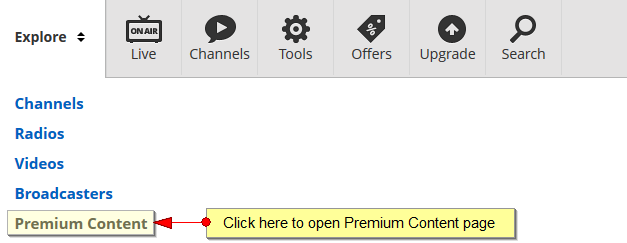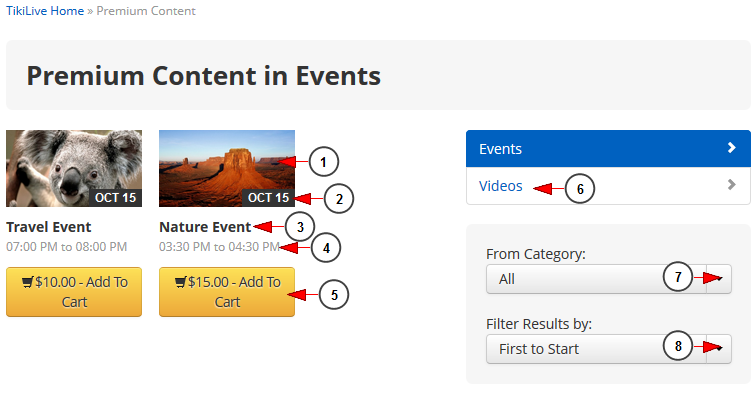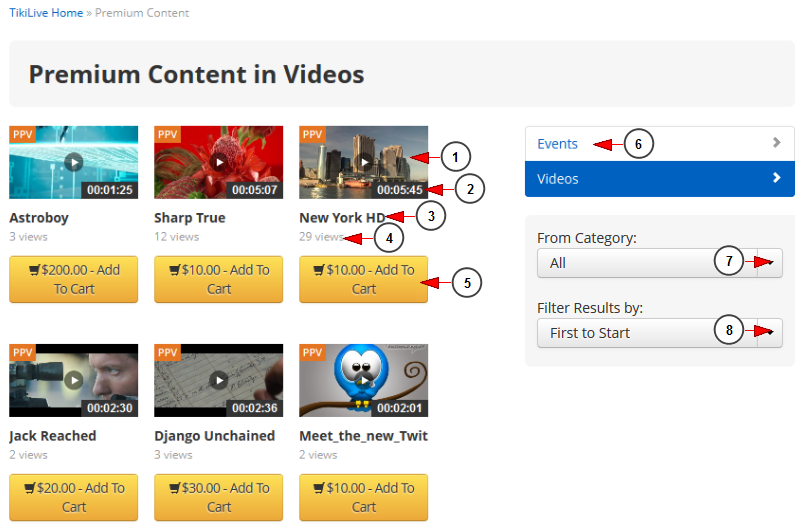Streaming platform Premium Content page contains all paid events and videos from the platform.
Hover the mouse over the Explore tab to open the drop-down menu and then click on Premium Content link:
Premium Content in events :
1. Here you can see the thumbnail of the event.
2. Here you can see the date when the event is scheduled.
3. Here you can see the title of the event.
4. Here you can see the time when the event is scheduled.
5. Click here to add the event ticket to your shopping cart.
6. Click here to view the premium content in Videos.
7. Click here to open the category drop-down menu.
8. Click here to open the filter drop-down menu.
Premium content in Videos
1. Here you can see the thumbnail of the video. Click on it and your will be redirected to PPV video page.
2. Here you can see the length of the video.
3. Here you can see the title of the video.
4. Here you can see the number of views of the video.
5. Click here to add the video ticket to your shopping cart.
6. Click here to view the premium content in Events.
7. Click here to open the category drop-down menu.
8. Click here to open the filter drop-down menu.
Important: in case the video or the event is attached to a Premium Channel or a channel that is part of a Channel group, users need to buy a subscription to the premium content first and then buy the event or video ticket, in order to be able to watch it.