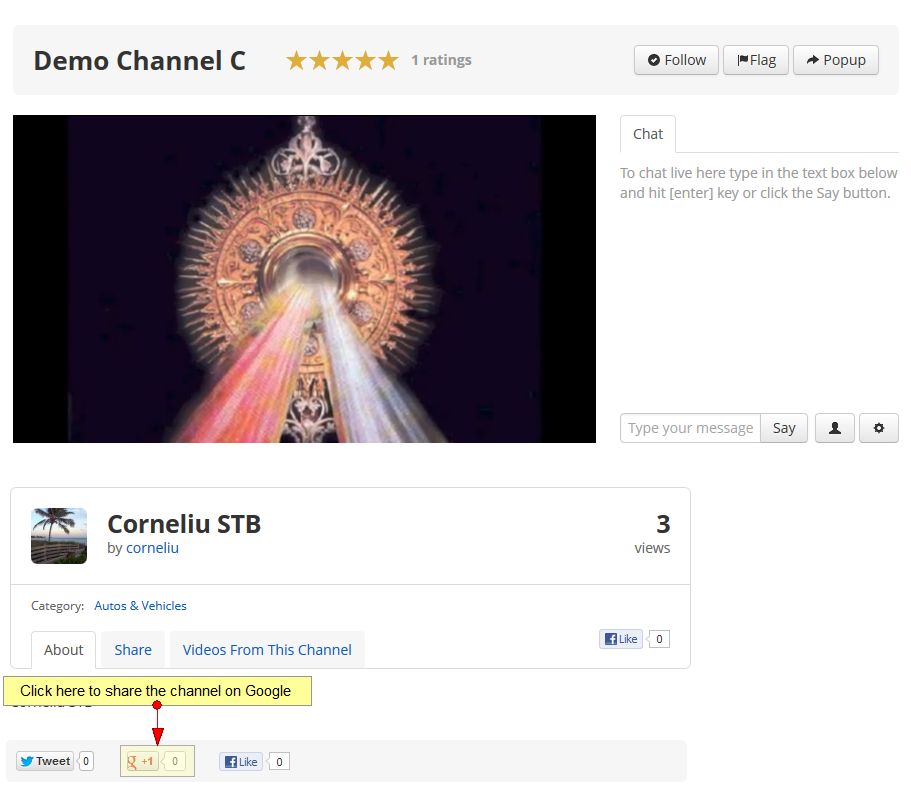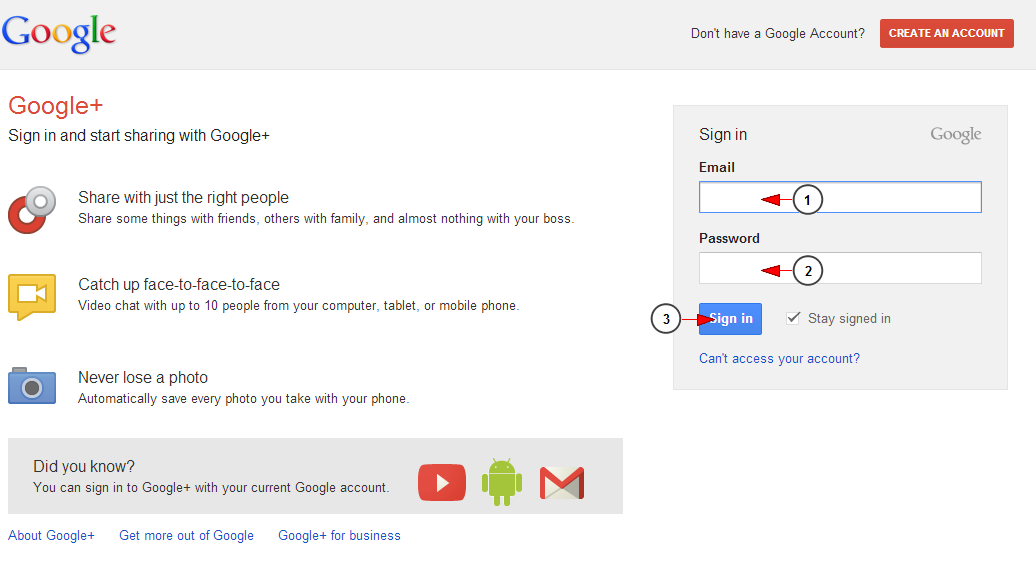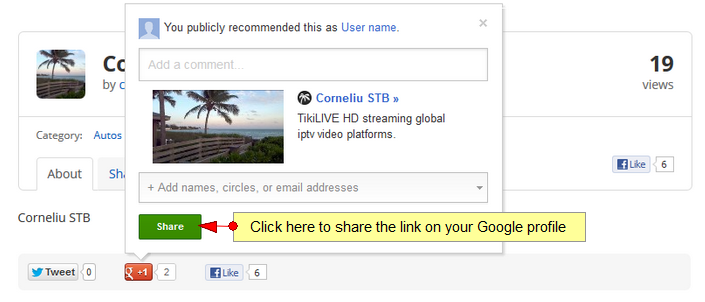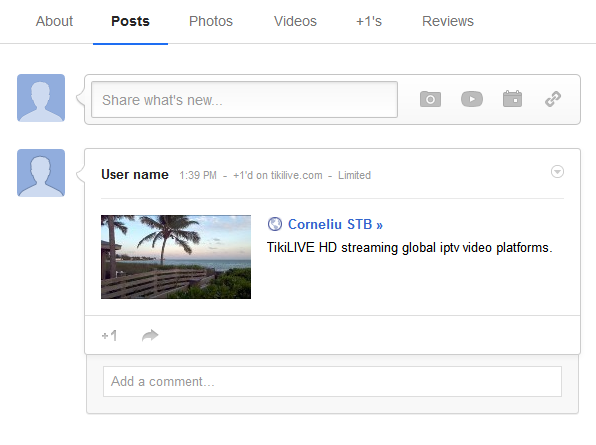Either registered or not, Streaming platform users can share videos and channels on their Google+ account:
On the channel or video page, click on the Google+button, under the video player.
If are not logged in your Google+ account, you will be asked to do that:
1. Insert here your username or email address.
2. Insert here your password.
3. Click here to log into your Google account.
Once logged in your Google account, you can post the channel or video link on your profile:
Click the Share button and the channel or video will be posted on your Google profile: