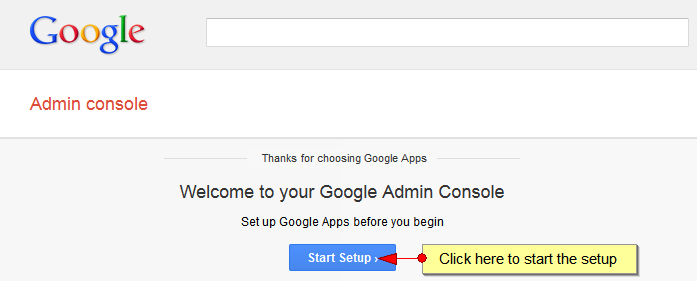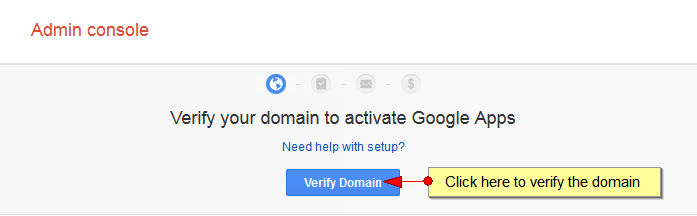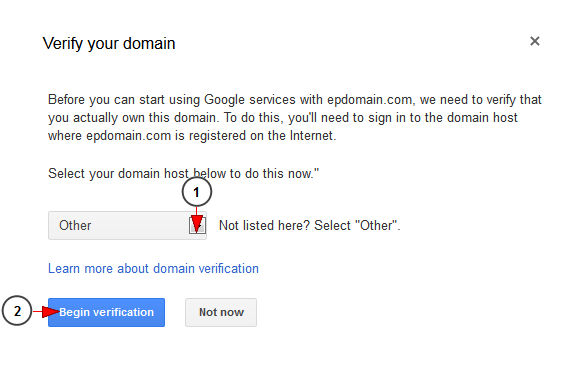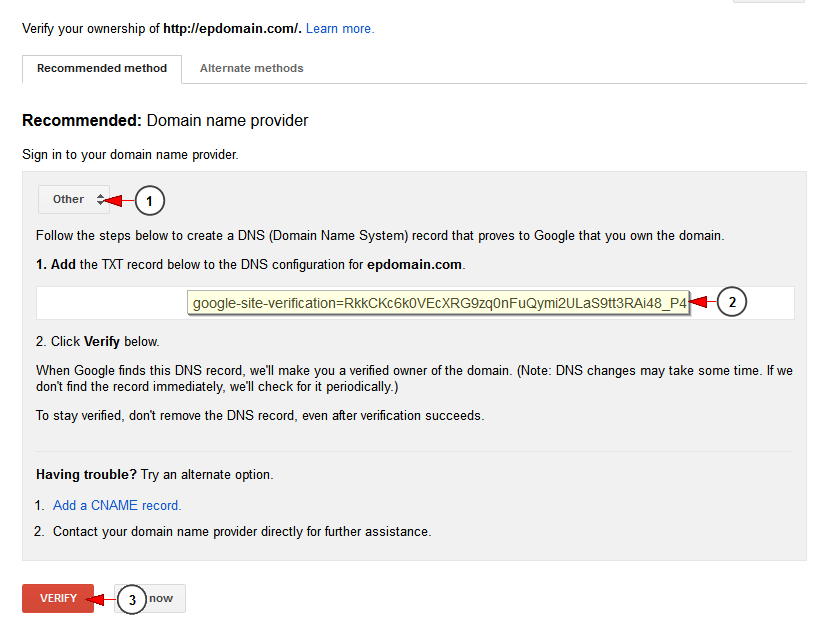In order to create your own domain on Google Apps, you need to sign up for a business account on the platform.
Once your account is created, you can start the setup process:
The most important step is to verify your domain in order to activate Google Apps:
After you click on the Verify domain button, a pop-up window will be displayed:
1. Select from the drop-down menu “other” domain host
2. Click here to begin verification
The domain verification process will continue:
1. Select from the drop-down menu “other” domain host
2. Copy this link and send it to Streaming platform team
Note: it is mandatory to send us this text so that we can configure the DNS for your domain. Once the domain configuration is done by Streaming platform team, you will be informed and you can continue the domain verification.
3. Click here to continue the verification process
After a few more steps, your domain will be configured and you can enable the use of Google Apps email services.