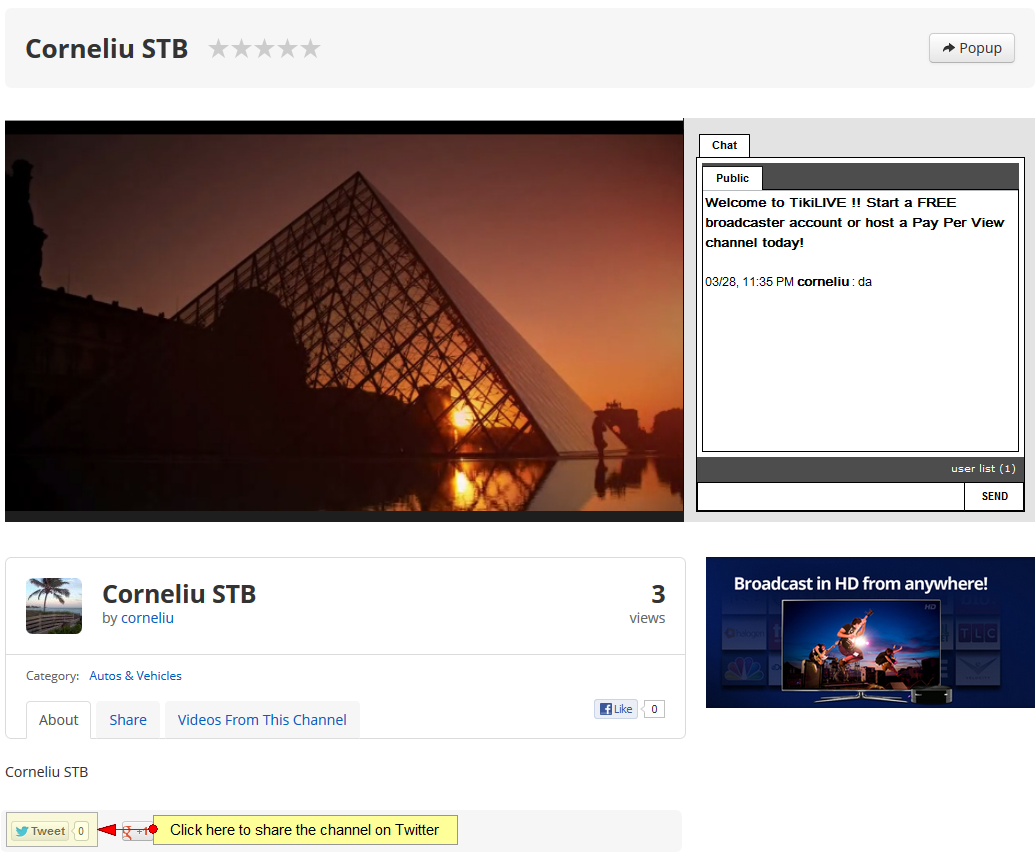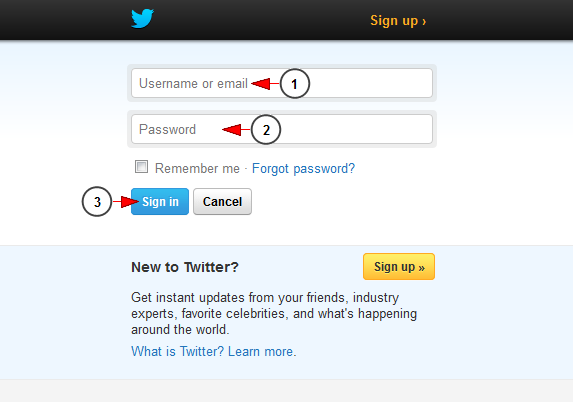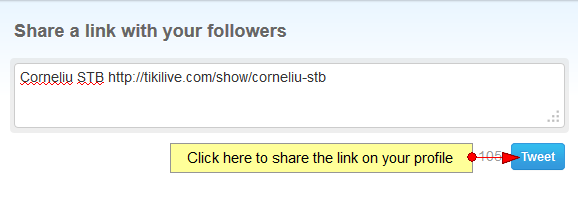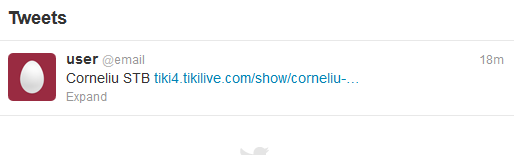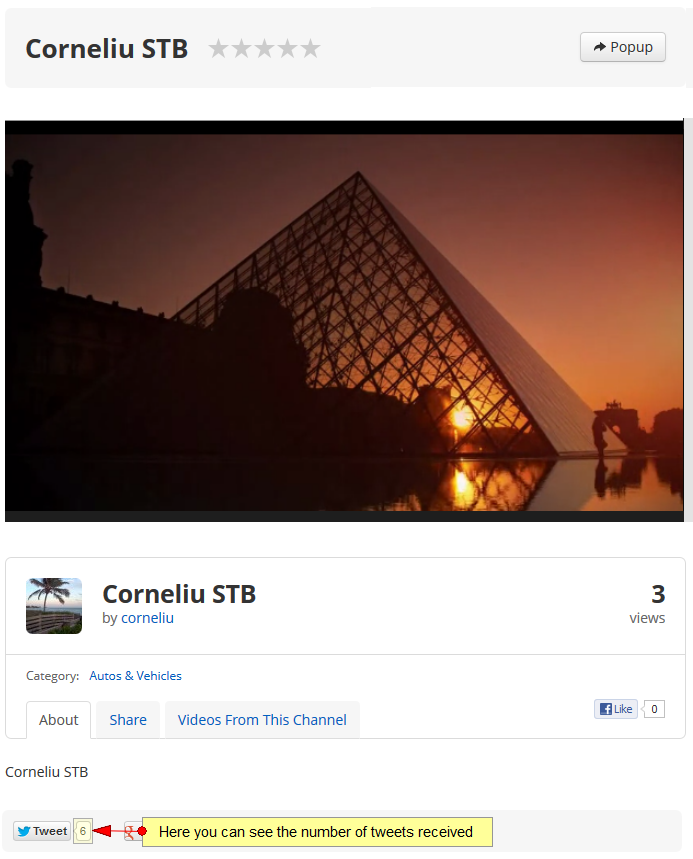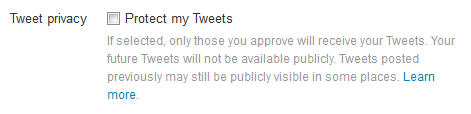Either registered or not, Streaming platform users can share videos and channels on their Twitter account:
On the channel or video page, click on the Tweet button, under the video player.
If are not logged in your Twitter account, you will be asked to do that:
1. Insert here your username or email address.
2. Insert here your password.
3. Click here to log into your Twitter account.
Once logged in your Twitter account, you can post the channel or video link on your profile:
Click the Tweet button and the link will be posted on your Twitter profile:
Tweets counting
Next to the Tweet button, you can see displayed the number of tweet:
This number increases only if the the following twitter account setting Tweet privacy – Protect my Tweets is disabled:
Click here to read more details about tweets functionality: https://support.twitter.com/articles/14016#.
Once tweets are posted on Twitter page, the number of tweets will be changed on the Channel or Video page.
Note: the number of tweets doesn’t increase instantly, the display change will become effective in a few minutes after the tweets are made.