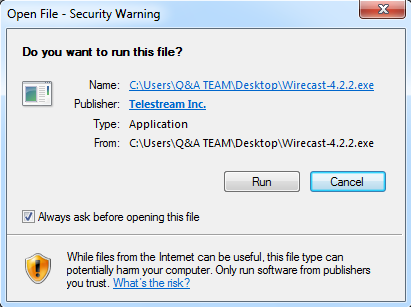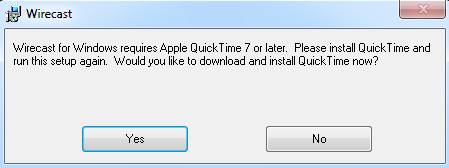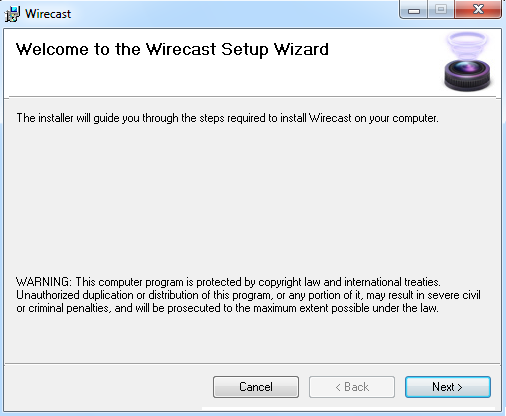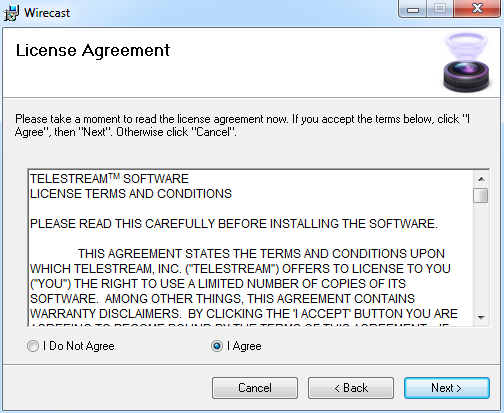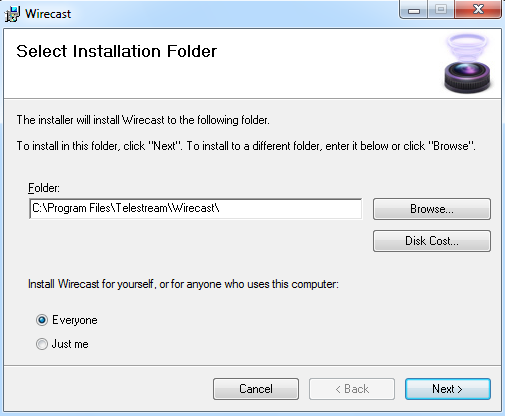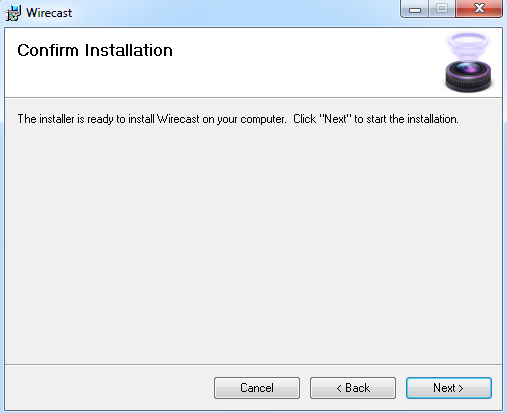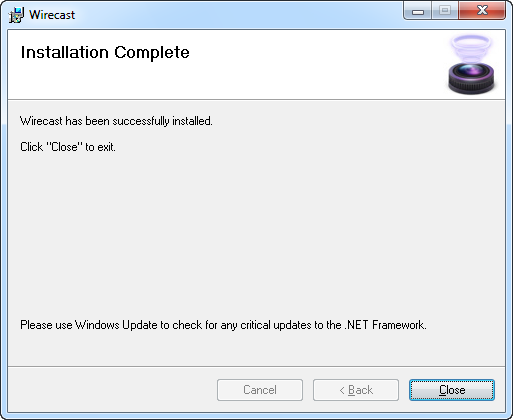When you open the Wirecast installer, the following window will appear:
Click Run button to start the installation process.
Note: in order to install Wirecast in your computer you need to have Apple Quick Time 7 installed. In case you don’t, the following window will appear and you need to install QuickTime first.
After QuickTime is installed, the Wirecast setup process will start:
Click the Next button, to continue the setup:
Check the agreement radio button and then click Next to go to the next step:
Select the destination folder for Wirecast in your computer. The program will be installed in Program Files by default.
In case you want to be the only Wirecast user in your computer, check the Just me radio button:
Click Next to start the installation process, which may take a few seconds.
When the installation is completed, the following window will appear:
Click Close button to close the window.