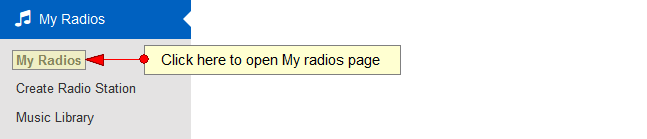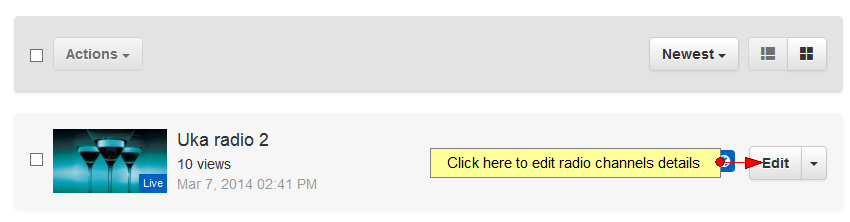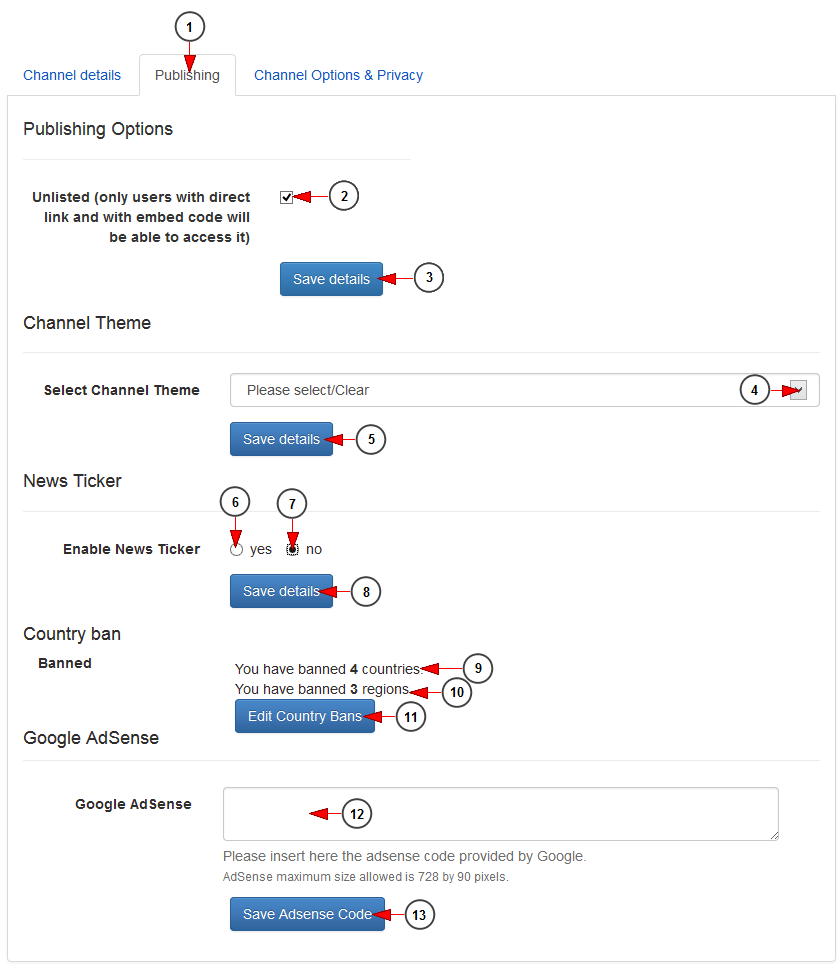Logged in your account, click on My Radios link, under My radios chapter.
On My Radios page, click on Edit button for the channel you want to edit:
On Edit radio channel page, click on Publishing tab to view and edit the publishing options:
1. Click here to open Publishing details page.
2. Check this box to set the channel unlisted. Only users with the channel URL or embed code will be able to listen to your radio channel.
3. Click here to save the settings.
4. Select from the drop-down menu a theme you want to attach to the channel.
5. Click here to save the details.
6. Check Yes radio button if you want to enable the News Ticker.
7. Check No radio button if you don’t want to enable the News Ticker.
8. Click here to save the details.
9. Here you can see the number of countries you have banned access for the channel.
10. Here you can see the number of regions you have banned access for the channel.
11. Click here to edit the Country bans for the channel.
12. Insert here the Google AdSense code provided by Google.
13. Click here to save the AdSense code.