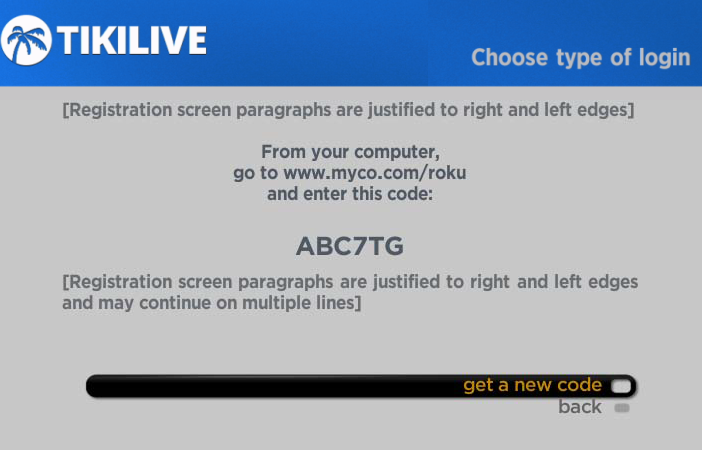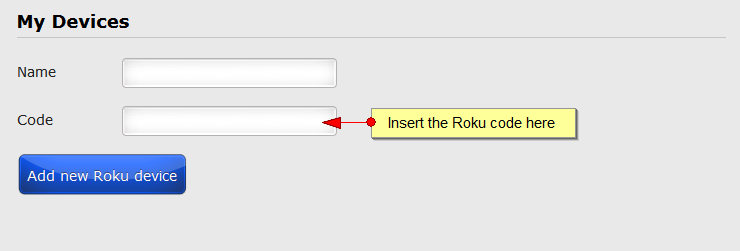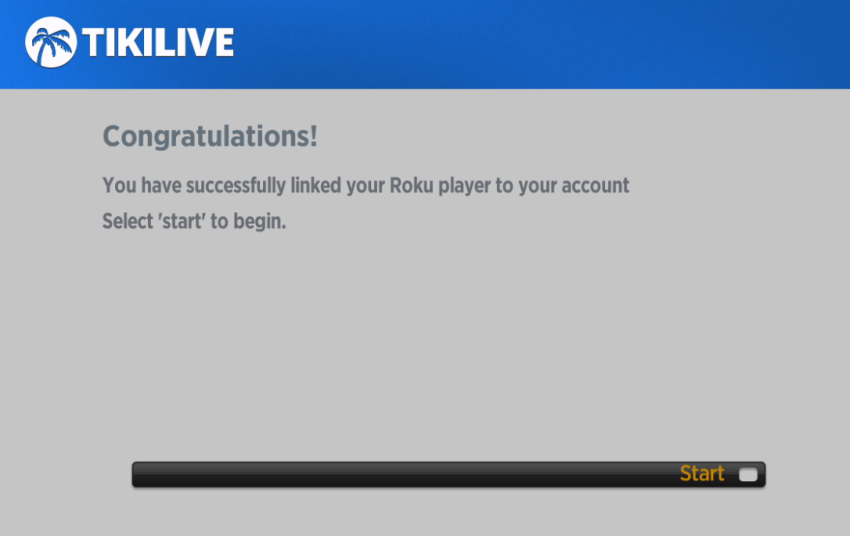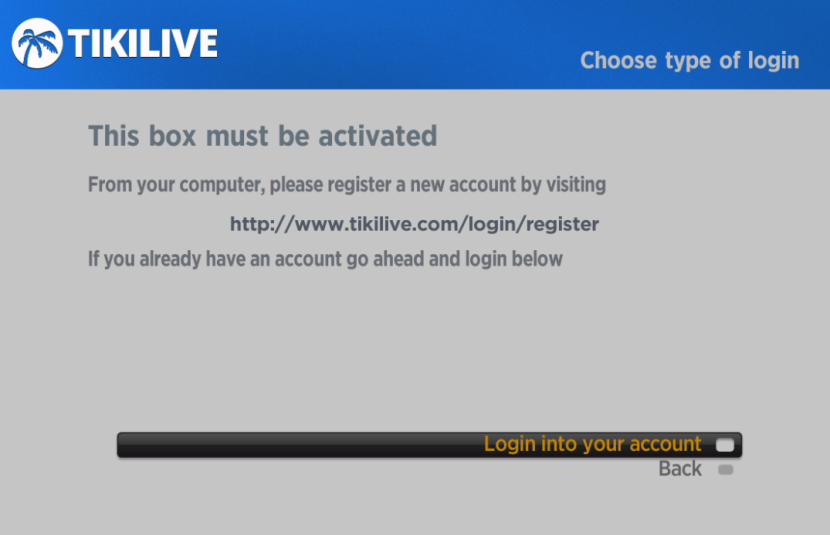The access to Roku channel content depends on the type of user login settings made by the administrator of the website.
1. Device Linking
If the administrator allowed the Device Linking option, the user will be able to link the Roku device to the website using a code provided by the Roku application:
The code will be inserted when adding a new Roku device to your Streaming platform account:
Once the code is inserted , the new Roku device will be linked and a message will be displayed on the Roku box:
2. User Login
If the administrator has allowed the user login, the user must enter Streaming platform username and password on Roku device:
Use the remote control in order to insert your credentials:
1. Here you can see the text you insert
2. Using the remote control select the letters
3. Click here to continue to insert your account password
After you have logged in with your credentials you will have access to all free and paid content you have purchased on the website.
3. Both
If the administrator has allowed you to choose between the two types of login you prefer from the TV screen of the Roku application.