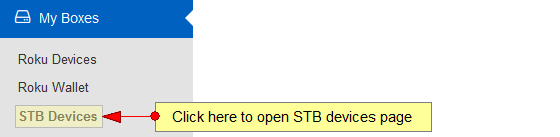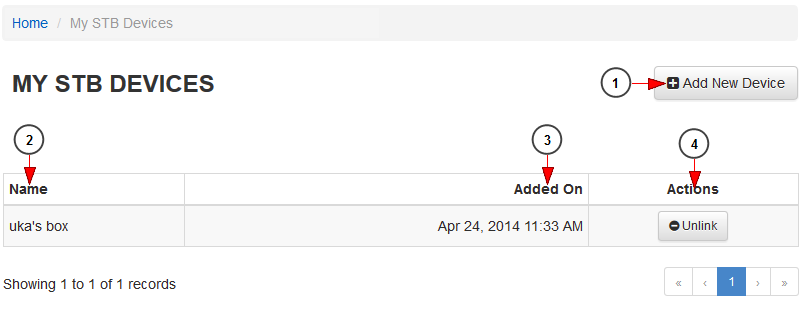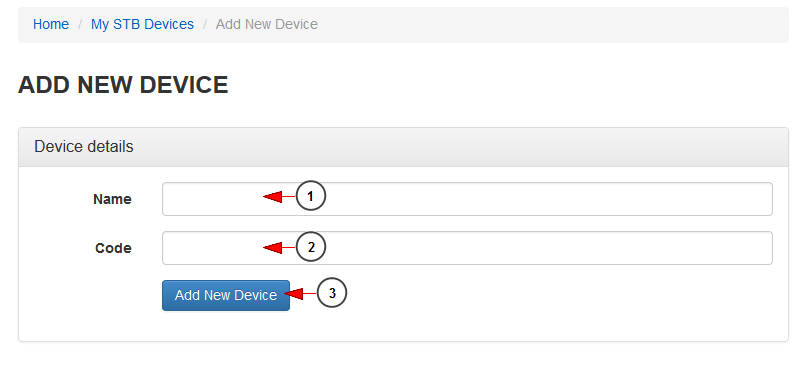Users can link their STB devices to their account and share their videos and channels on the STB. In order to do that, click on STB Devices link from your dashboard menu:
Once the page opens you can add a new devices and view all linked devices:
1. Click here to add a new device.
2. Here you can view the name of the device.
3. Here you can view the date when the device was linked to the account.
4. Click here to unlink the STB box from this user account.
Add new STB device
1. Insert here the name of the new STB device.
2. Insert here the activation code provided on the STB.
3. Click here to add the new device.