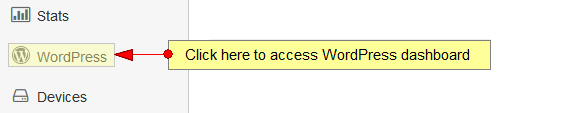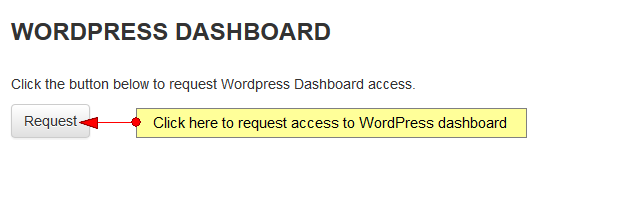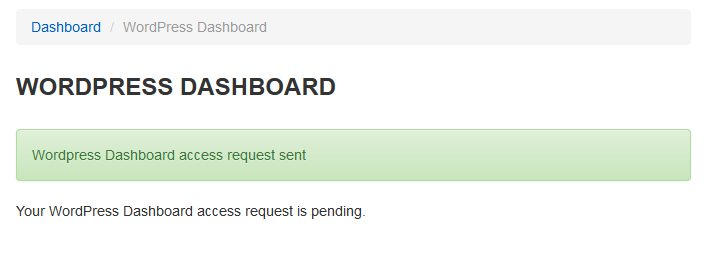WordPress is an optional module which allows users to customize their website in an unique manner.
Depending on the type of account a user has, the administrator allows him the access to this module.
If you see the WP DASHBOARD button on the left column of your Streaming platform dashboard, it means you can have access to WP module.
Once logged in your Streaming platform broadcaster account, click on the WP Dashboard to enter the page:
In order to have access to the WordPress Dashboard, you need to ask for permission to the administrator of the site:
Important: this step happens only the first time the user wants to access the WordPress module. Once the request is granted, he will automatically enter WordPress dashboard, when clicking on the WP Dashboard button.
After you requested access, you need to wait until the administrator grants your request:
Once the administrator grants you the permission you will access the WordPress dashboard when you click the WP Dashboard button on your platform.
Note: make sure you log out and then re-log into the platform again before accessing the WordPress dashboard.