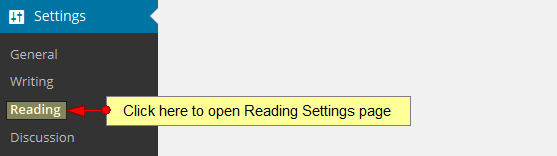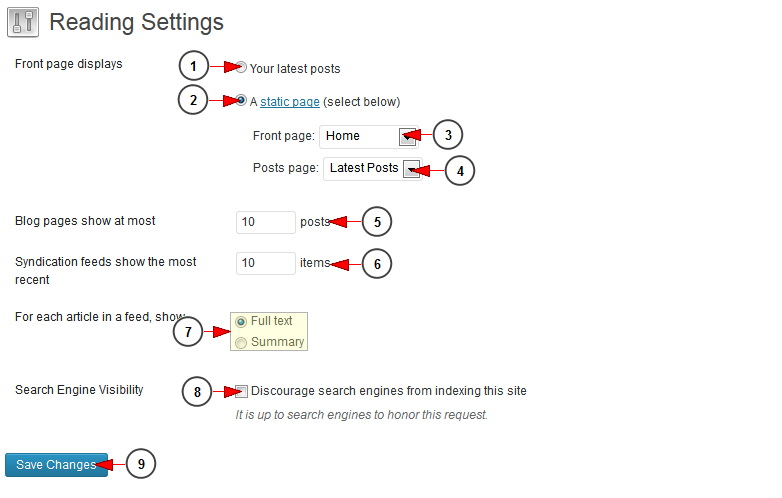From the Reading Settings page you can adjust the settings on how your posts or pages are displayed.
Click on the Reading link, under Settings menu:
Once the page opens, you can manage the reading settings for your web blog:
1. Check this radio button if you want your latest posts to be displayed on the front page.
2. Check this radio button if you want a static page to be displayed on the front page. See this page for more details Creating a Static Front Page.
3. If you have selected a static page to be displayed on the front page, select from the drop-down list the actual page you want to be displayed as your front page.
4. If you have selected a static page to be displayed on the front page, select from the drop-down list the name of the page that will contain your posts.
5. Enter here the number of posts you want to be displayed, per page, on your site.
6. Enter here the number of posts people will see when they download one of your site’s feeds.
7. Check the radio button according to your desire: to show the full text or only the summary of your posts.
8. Check this box if you want to disable search engines visibility.
9. Click here to save all the changes you have made.